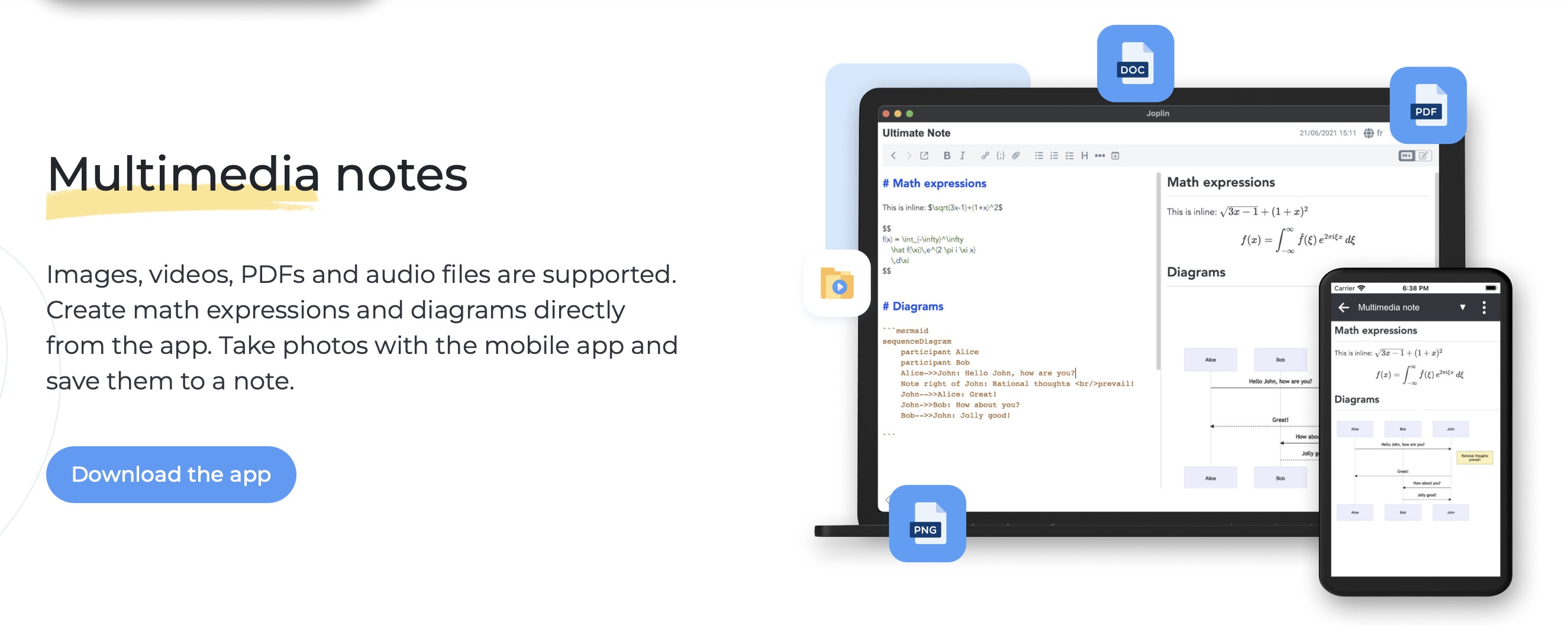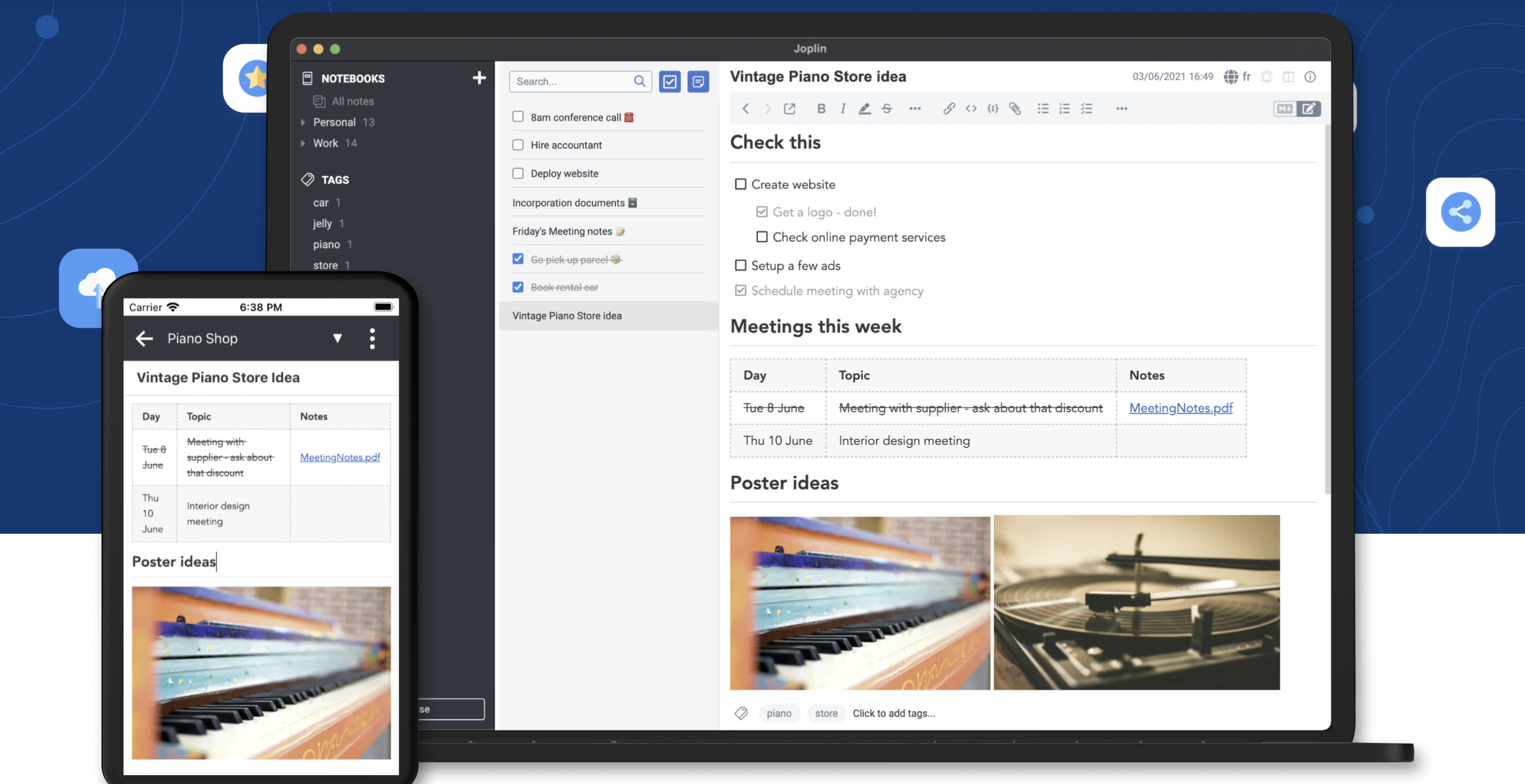Deploy Joplin (Open-Source Note-Taking & Knowledge Management Platform)
Joplin [Feb ’26] (Markdown Notes, Task List & E2E Encrypted Sync) Self Host
Just deployed
/var/lib/postgresql/data
server
Just deployed
Deploy and Host Managed Joplin Service with one click on Railway
Joplin is a free, open-source note-taking and to-do application available on GitHub, offering privacy-focused personal knowledge management as an alternative to proprietary cloud apps like Evernote and Notion.
About Hosting Joplin on Railway (Self Hosting Joplin on Railway)
You can self host Joplin to keep all your notes, to-dos, and personal information entirely under your control, with zero third-party involvement. With Joplin note management, you benefit from advanced markdown support, synchronisation across devices, and complete data privacy tailored to your needs.
Why Deploy Managed Joplin Service on Railway
Deploying a managed Joplin service on Railway gives you effortless setup, automated scaling, and simplified maintenance for your Joplin note server, letting you focus on productivity without worrying about infrastructure management.
Railway vs DigitalOcean:
While DigitalOcean requires manual server setup, frequent backups, and manual database management to self host Joplin, Railway enables instant Joplin deploy with zero sysadmin effort and built-in scaling for your Joplin workspace.
Railway vs Vultr:
On Vultr, you must configure environment dependencies, set up Node.js, and manage disk performance manually to self host Joplin, whereas Railway automates these tasks and makes Joplin deploy as simple as one click.
Railway vs AWS Lightsail:
AWS Lightsail often adds complexity with networking, manual scaling, and OS-level admin for self hosting Joplin, but Railway removes these challenges, providing fast, seamless Joplin deployments with automated scaling and backups.
Railway vs Hetzner:
Hetzner offers great performance but expects manual handling of every server configuration for Joplin hosting. Railway’s managed platform handles all backend management, empowering you to Joplin deploy securely and rapidly with no sysadmin headaches.
Common Use Cases
Here are 5 common use cases for Joplin:
- Personal Knowledge Management: Store and organize your notes, documents, and research in markdown format using Joplin’s flexible notebooks and tagging system.
- To-Do and Task Management: Use Joplin’s task feature to manage your daily to-dos, deadlines, and project milestones in one unified workspace.
- Secure Note Storage: Self host Joplin to ensure that your data is stored privately on your own server, away from third-party cloud storage.
- Team Collaboration: Deploy Joplin Server to allow multiple users to sync notes and collaborate in real-time across devices.
- Offline Access: Write, edit, and manage your notes offline, with automatic synchronization when you’re back online.
Dependencies for Joplin hosted on Railway
To host Joplin on Railway, you typically need a Node.js runtime, PostgreSQL database, and secure environment variables to link your database and backend service.
Deployment Dependencies for Managed Joplin Service
A managed Joplin service requires a compatible PostgreSQL database, Node.js environment, and persistent storage. Railway automatically provisions and maintains all these resources for you.
Implementation Details for Joplin (Privacy First Note Manager)
To deploy Joplin, you'll need to configure environment variables such as DB_CLIENT, POSTGRES_PASSWORD, POSTGRES_USER, and POSTGRES_DATABASE to connect to your PostgreSQL instance, which acts as the backend database for securely storing notes and tasks.
How does Joplin look against other note-taking platforms (Alternatives to Evernote & Notion)
Joplin vs Evernote
Joplin is open-source and self-hosted, giving you full control and privacy over your notes, while Evernote is a cloud-based subscription app that stores all your data on their servers.
Joplin vs Notion
Joplin emphasizes open-source privacy and markdown simplicity, whereas Notion offers advanced collaboration and database-style organization but stores all data in the cloud.
Joplin vs Standard Notes
Both Joplin and Standard Notes are privacy-first tools, but Joplin supports full markdown editing, attachments, web clipping, and plugins.
Joplin vs Obsidian
Joplin offers server-side sync, collaboration, and integrated mobile apps, while Obsidian focuses on local-first note linking (graph view) and extensive plugin customization.
Joplin vs Simplenote
Simplenote is lightweight and cloud-synced by default, but lacks encryption and markdown flexibility. Joplin, on the other hand, offers encryption, offline notes, and self-hosted sync for full data control.
How to use Joplin?
To use Joplin, simply deploy it on your preferred platform (like Railway), connect it to your PostgreSQL database, and access the Joplin Server dashboard in your browser.
How to self host Joplin on other VPS?
Clone the Repository
Download Joplin Server from GitHub using https://github.com/laurent22/joplin.git.
Install Dependencies
Navigate to the project folder and ensure your VPS has Node.js, PostgreSQL, and npm installed.
Configure Environment Variables
Set up your environment variables like POSTGRES_PASSWORD, POSTGRES_USER, and POSTGRES_DATABASE for your PostgreSQL instance.
Start the Joplin Server
Run npm start or use docker-compose to launch your Joplin Server. Then access the Joplin dashboard using your VPS IP in the browser.
Access the Joplin Dashboard
Once set up, configure your Joplin desktop or mobile client to sync with your hosted instance URL. You can now create, sync, and manage your notes privately.
With Railway, you can self host Joplin in a single click. Deploy Now!
Features of Joplin
- Privacy-first note-taking with full data control.
- Markdown-based editor for flexible note formatting.
- Cross-platform sync (mobile, desktop, web).
- End-to-end encryption for data security.
Official Pricing of Joplin Cloud Service
Joplin offers both free self-hosted and paid cloud plans. The Joplin Cloud service starts at ₹620/month for individual users, including automatic sync, sharing, and note history. The Pro plan (₹1,240/month) adds larger file uploads and priority sync, while the Teams plan (₹1,660/month) supports multi-user collaboration and admin control. [Updated Sep’25]
Self hosting Joplin vs Joplin Paid Plans
Self hosting Joplin is free and gives you complete control over your notes and server, with no recurring costs or vendor lock-in. Joplin paid cloud plans, on the other hand, offer managed hosting, instant sync, and priority support for teams or users who prefer not to manage their own infrastructure.
Monthly cost of Self hosting Joplin on Railway
Self hosting Joplin on Railway generally costs $5–$10 USD per month for the base instance, plus a few extra dollars for managed PostgreSQL storage. Actual expenses vary based on storage, user load, and Railway plan, but it remains far cheaper than most paid note-taking services.
System Requirements for Hosting Joplin
- Node.js v16+
- PostgreSQL database
- 1 GB RAM (minimum)
- Persistent disk storage (5 GB+ recommended)
FAQs
What is Joplin?
Joplin is a free, open-source note-taking and to-do application that lets you securely manage your notes and tasks, available on GitHub.
How do I self host Joplin?
You can self-host Joplin by deploying it on your own VPS or cloud service like Railway, connecting it with a PostgreSQL database, and configuring environment variables.
What are the key features of Joplin?
Joplin includes markdown-based note-taking, end-to-end encryption, cross-device sync, web clipping, task management, and offline access.
How do I deploy Joplin on Railway?
Deploying Joplin on Railway is simple: choose the managed Joplin template, connect your database, and Railway handles the rest with automatic scaling and updates.
What are the dependencies for Joplin hosting?
You need Node.js, PostgreSQL, and configured environment variables to host Joplin successfully.
How does Joplin deployment on Railway compare to other VPS providers?
Railway automates Joplin server setup, scaling, and updates, unlike other VPS providers where you must manually configure and maintain everything.
What is the difference between self hosting Joplin and Joplin cloud plans?
Self-hosting is free with full control, while Joplin Cloud plans offer managed hosting, automatic sync, and collaboration features for a monthly subscription.
How much does it cost to self host Joplin on Railway?
Hosting Joplin on Railway generally costs $5–$10 USD per month, depending on storage and database usage.
Where can I find the official Joplin source code?
You can find and contribute to Joplin’s source code on its official GitHub repository.
###Can I integrate Joplin with third-party apps? Yes, Joplin has a powerful API that lets you connect with automation tools like Zapier, IFTTT, and custom scripts for syncing with other platforms.
###Does Joplin support rich media like images, PDFs, or audio? Yes, Joplin supports attachments of multiple file types, including images, PDFs, audio notes, and even videos.
###What happens if I delete a note accidentally? Joplin has a built-in trash folder where deleted notes are stored temporarily, allowing recovery before permanent deletion.
Template Content