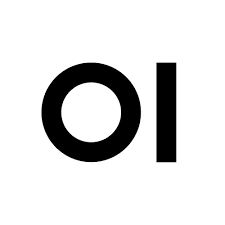
Deploy OpenWebUI [Updated Feb ’26]
OpenWebUI [Feb ’26] (Chat with Local or Remote AI Models) Self Host
open-webui/open-webui:main
Just deployed
/app/backend/data
Deploy and Host Managed OpenWebUI Service with Workers on Railway
OpenWebUI is a modern, open-source web interface designed to provide an easy and efficient way to interact with AI models like LLaMA, Mistral, and others through a clean, intuitive interface. It allows you to run and manage local or hosted AI models with full flexibility, customization, and privacy control.
About Hosting OpenWebUI on Railway (Self Hosting OpenWebUI with Workers)
Self-hosting OpenWebUI on Railway gives you the power to run AI interfaces your way - without depending on third-party services or sharing data with external servers. When paired with Railway Workers, OpenWebUI becomes even more scalable and reliable, as workloads are efficiently distributed across multiple worker instances for fast, responsive AI interactions.
Why Deploy Managed OpenWebUI Service on Railway
Deploying a managed OpenWebUI service on Railway provides effortless deployment, automatic scaling, and zero maintenance headaches. You get the full flexibility of a self-hosted AI interface, combined with the simplicity of a fully managed cloud environment.
Railway vs DigitalOcean:
While DigitalOcean requires manual configuration, server monitoring, and worker management for OpenWebUI, Railway automates the entire process. With one click, you can deploy OpenWebUI, scale workers dynamically, and avoid complex sysadmin tasks entirely.
Railway vs Linode:
On Linode, you would need to handle everything from environment setup to ongoing maintenance. Railway, on the other hand, offers automatic version updates, managed storage, and containerized worker instances, keeping OpenWebUI running smoothly with minimal user input.
Railway vs Vultr:
Vultr requires constant manual updates, load balancing configurations, and server monitoring to host OpenWebUI. Railway’s managed workers eliminate these hassles by handling background scaling, so your AI interface always performs at its best.
Railway vs Hetzner:
While Hetzner offers great pricing, it expects complete server management from your side. Railway provides a no-ops platform - you deploy OpenWebUI, and Railway handles infrastructure, worker scaling, and performance optimization seamlessly.
Common Use Cases for OpenWebUI
Here are five popular use cases for OpenWebUI:
-
AI Chat Applications: Deploy OpenWebUI to interact with models like LLaMA, Mistral, or Falcon for conversational AI tasks.
-
Model Experimentation: Use OpenWebUI as a local or cloud interface to test multiple models and compare outputs quickly.
-
Internal AI Assistants: Build private AI assistants for company or research use cases without relying on cloud APIs.
-
Fine-tuning and Prompt Engineering: Experiment with prompt variations and fine-tuned model responses through a visual chat interface.
-
Educational and Research Use: Use OpenWebUI in AI labs, universities, or learning environments to teach model behavior and NLP experimentation.
Dependencies for Hosting OpenWebUI on Railway
Hosting OpenWebUI on Railway requires minimal dependencies, as most are handled by Railway automatically.
-
Backend model server (Ollama, LLaMA.cpp, or similar)
-
Workers for scalability (Railway Workers)
-
Web runtime (Node.js or Python depending on configuration)
-
Persistent storage for configurations and logs
Deployment Dependencies for Managed OpenWebUI Service
When using Railway’s managed OpenWebUI service, dependencies such as model runtime, backend connections, and worker scaling are provisioned automatically by Railway. This makes the deployment fast, efficient, and beginner-friendly.
Implementation Details
To deploy OpenWebUI, you typically set environment variables such as:
-
MODEL_BACKEND_URL– URL for your AI model backend (e.g., Ollama) -
WORKER_COUNT– Number of worker instances -
AUTH_TOKEN– Optional access token for private instances
Once configured, Railway deploys OpenWebUI instantly and assigns scalable workers for efficient inference handling.
How OpenWebUI Compares to Other AI UI Platforms
OpenWebUI vs Chatbot UI
OpenWebUI offers deeper integration with self-hosted models and more backend flexibility, while Chatbot UI is designed for API-based models like OpenAI’s GPT. OpenWebUI also supports custom embeddings, themes, and local storage options.
OpenWebUI vs LM Studio
LM Studio focuses on running models locally, while OpenWebUI can be hosted on Railway for web access and collaboration. OpenWebUI’s web-first approach allows for easy sharing, API calls, and worker-based scaling.
OpenWebUI vs Hugging Face Spaces
Hugging Face Spaces is public and limited to certain runtimes, while OpenWebUI lets you host private, secure AI interfaces with full backend control - ideal for enterprise or confidential use cases.
OpenWebUI vs FastChat
FastChat is developer-oriented and CLI-based, whereas OpenWebUI brings a visual, user-friendly experience ideal for both developers and non-technical users. With Railway, deploying FastChat equivalents via OpenWebUI becomes easier and more interactive.
OpenWebUI vs Open Assistant
Open Assistant focuses on community-based datasets and training. OpenWebUI, however, provides flexibility to connect any backend model, making it more versatile for deployment and experimentation.

How to Use OpenWebUI
-
Deploy: Click the deploy button on Railway to launch OpenWebUI with Workers.
-
Configure: Set up environment variables such as
MODEL_BACKEND_URLand worker count. -
Access: Once deployed, open your Railway URL to access the OpenWebUI dashboard.
-
Connect: Link your preferred model backend like Ollama or LLaMA.
-
Start Interacting: Begin chatting, testing prompts, or building AI interfaces instantly.
How to Self Host OpenWebUI on Other VPS Platforms
Step 1: Clone the Repository
git clone https://github.com/open-webui/open-webui.git
Step 2: Install Dependencies
Install Node.js or Python (depending on setup), and ensure your backend model server is running (like Ollama or LM Studio).
Step 3: Configure Environment Variables
MODEL_BACKEND_URL=http://localhost:11434
WORKER_COUNT=4
Step 4: Run the Application
npm install && npm start
Step 5: Access Dashboard
Visit http://localhost:3000 to use OpenWebUI.
But why bother with manual setup? With Railway, you can self-host in one click with managed workers, autoscaling, and zero configuration.
👉 Deploy Now!
Features of OpenWebUI
-
Seamless integration with popular AI backends (Ollama, LLaMA.cpp, etc.)
-
Worker support for parallel inference and scalable workloads
-
Customizable chat interface and dark mode
-
Session management and persistent conversation logs
-
Multi-model switching and live backend control
-
Lightweight, privacy-first self-hosted solution
-
Web API for developers to integrate OpenWebUI in their applications
Official Pricing of OpenWebUI Hosting on Railway
OpenWebUI is open-source and free to use, but hosting costs depend on Railway’s plan. Railway’s free tier supports small-scale projects, while paid plans (starting around $5–$10/month) allow for more worker instances, higher storage, and better performance.
Estimated Monthly Cost
Hosting OpenWebUI with Workers on Railway costs around $10–$20/month depending on model size, inference demand, and traffic.
You only pay for the compute resources and storage you actually use.
Self Hosting OpenWebUI vs Paid Cloud AI Interfaces
Self-hosting OpenWebUI gives you complete control, privacy, and the freedom to connect any backend model without vendor lock-in. Paid AI dashboards like Chatbot UI Pro or Hugging Face Spaces charge monthly subscriptions and limit backend access.
With Railway’s managed setup, you get the best of both worlds - managed infrastructure with full backend freedom.
FAQs
What is OpenWebUI?
OpenWebUI is an open-source web interface for interacting with AI models through a chat-like interface, supporting various backends like Ollama, LLaMA, and more.
How do I host OpenWebUI on Railway?
Simply click the Deploy button, connect your backend model, and Railway automatically manages deployment, scaling, and maintenance.
What are Workers in Railway?
Workers are lightweight instances that handle tasks or processes in parallel. In OpenWebUI, workers manage concurrent inference requests efficiently.
Is OpenWebUI free?
Yes, OpenWebUI itself is completely free and open-source. You only pay for hosting resources if you use Railway or another cloud platform.
Can I connect my own models to OpenWebUI?
Absolutely! You can connect local or remote models through API endpoints like Ollama, LM Studio, or Hugging Face servers.
How much does hosting OpenWebUI on Railway cost?
Typically, hosting costs range between $10 - $20 per month depending on worker usage and storage needs.
Does OpenWebUI support authentication?
Yes, you can set access tokens or password protection to secure your hosted interface.
What makes Railway better for hosting OpenWebUI?
Railway offers one-click deployment, automated scaling with workers, and zero-maintenance hosting, making it ideal for both beginners and developers.
How is OpenWebUI different from ChatGPT?
OpenWebUI doesn’t depend on a single model provider; it’s a front-end layer that connects to multiple AI backends you control.
Template Content
open-webui/open-webui:main
ghcr.io/open-webui/open-webui:main
