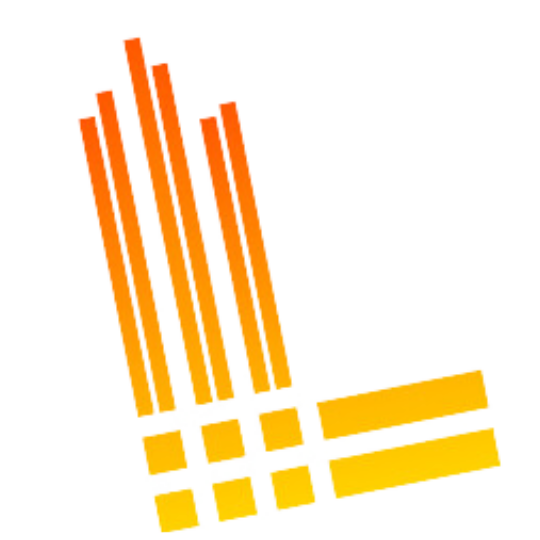Grafana Stack
One-click observability with Loki, Prometheus, Tempo, and Grafana
Grafana
MykalMachon/railway-grafana-stack
Just deployed
/var/lib/grafana/
Loki
MykalMachon/railway-grafana-stack
Just deployed
/loki
Prometheus
MykalMachon/railway-grafana-stack
Just deployed
/prometheus
Tempo
MykalMachon/railway-grafana-stack
Just deployed
/var/tempo
What is this template
This template deploys a complete Grafana observability stack on Railway with just one click! The stack includes four integrated services:
- Grafana: The leading open-source analytics and monitoring solution
- Loki: A horizontally-scalable, highly-available log aggregation system
- Prometheus: A powerful metrics collection and alerting system
- Tempo: A high-scale distributed tracing backend
This template is perfect for teams who need a comprehensive observability solution for their railway project without the hassle of manual configuration and infrastructure management.
Key Features
- Pre-configured Integration: All services come pre-connected, so Grafana is ready to query your data immediately.
- Persistent Storage: All four services use Railway volumes to ensure your data, dashboards, and configurations persist between updates and deploys.
- Version Control: Pin specific Docker image versions for each service using environment variables.
- Customizable: Fork the repository to customize configuration files for any service. You can take full control and edit anything you'd need to as you scale.
- One-Click Deploy: Get a complete Grafana-based observability stack running in minutes.
Quick Start Guide
- Click the "Deploy on Railway" button at the top of this page
- Enter your desired Grafana admin username in the
GF_SECURITY_ADMIN_USERvariable - Leave all other variables at their defaults (or customize as needed)
- Wait for your stack to deploy (this typically takes 3-5 minutes)
- Navigate to the Grafana URL provided by Railway
- Log in with your admin username and the auto-generated password found in the
GF_SECURITY_ADMIN_PASSWORDenvironment variable - Hook up your applications to the datasources.
- Create dashboards, alerts, and explore your data in Grafana!
Optional Variables
| Variable | Description | Default |
|---|---|---|
GF_SECURITY_ADMIN_USER | Username for the Grafana admin account | Required input |
GF_SECURITY_ADMIN_PASSWORD | Password for the Grafana admin account | Auto-generated secure string |
GF_DEFAULT_INSTANCE_NAME | Name of your Grafana instance | Grafana on Railway |
GF_INSTALL_PLUGINS | Comma-separated list of Grafana plugins to install | grafana-simple-json-datasource,grafana-piechart-panel,grafana-worldmap-panel,grafana-clock-panel |
Internal Service URLs
The Grafana service exposes these environment variables that you can reference in your other Railway applications to easily send data to your observability stack:
| Variable | Description | Usage |
|---|---|---|
LOKI_INTERNAL_URL | Internal URL for the Loki service | Use in your applications to send logs to and query Loki |
PROMETHEUS_INTERNAL_URL | Internal URL for the Prometheus service | Use in your applications to send metrics to and query Prometheus |
TEMPO_INTERNAL_URL | Internal URL for the Tempo service | Use in your applications to query Tempo |
These variables make it easy to configure your other Railway services to send telemetry data to your observability stack.
Tempo also exposes a few variables to make it easier to push tracing information to the service using either HTTP or GRPC
| Variable | Description | Usage |
|---|---|---|
INTERNAL_HTTP_INGEST | Internal HTTP ingest server URL for Tempo | Use in your applications to send traces to tempo via HTTP |
INTERNAL_GRPC_INGEST | Internal GRPC ingest server URL for Tempo | Use in your applications to send traces to tempo via GRPC |
Version Control
Each service has its own VERSION environment variable that can be set independently in each service's settings in the Railway dashboard:
- Grafana Service: Set
VERSIONto control the Grafana Docker image tag - Loki Service: Set
VERSIONto control the Loki Docker image tag - Prometheus Service: Set
VERSIONto control the Prometheus Docker image tag - Tempo Service: Set
VERSIONto control the Tempo Docker image tag
By default, all services use the latest tag, but you can pin specific versions for stability:
Examples:
- Grafana:
VERSION=11.5.2 - Loki:
VERSION=3.4.2 - Prometheus:
VERSION=v3.2.1 - Tempo:
VERSION=v2.7.1
This allows you to update each component independently as needed.
Project Structure & Services
This template deploys four interconnected services:
Grafana
- The central visualization and dashboarding platform
- Pre-configured with connections to all other services
- Persistent volume for storing dashboards, users, and configurations
- Comes with useful plugins pre-installed
- Exposes internal URLs for other Railway services to connect to Loki, Prometheus, and Tempo
Prometheus
- Time-series database for metrics collection
- Configured with sensible defaults for monitoring
- Persistent volume for metrics data
Loki
- Log aggregation system designed to be cost-effective
- Horizontally scalable architecture
- Persistent volume for log storage
Tempo
- Distributed tracing system for tracking requests across services
- High-performance trace storage
- Persistent volume for trace data
All services are deployed using official Docker images and configured to work together seamlessly.
Connecting Your Applications
Using Locomotive for Loki
You can easily ingest all of your railway logs into Loki from any service using Locomotive. Just spin up their template, drop in your Railway API key, the ID of the services you want to monitor, and a link to your new Loki instance and logs will start flowing! no code changes needed anywhere!
Using OpenTelemetry libraries for Tempo
Tempo is a bit different than both Prometheus and Loki in that exposes separate GRPC and HTTP servers on ports :4317 and :4318 respectively specifically for ingesting your tracing data or "spans".
When configuring your application to send traces to Tempo, please use one of the preconfigured variables in the Tempo service: INTERNAL_HTTP_INGEST or INTERNAL_GRPC_INGEST.
Another thing to note is that the ingest API endpoint for the HTTP server is /v1/traces. For a working example of this in a node.js express API, see /examples/api/tracer.js in our GitHub repository.
Using otherwise standard observability tooling
To send data from your other Railway applications to this observability stack:
- In your application's Railway service, add environment variables that reference the internal URLs:
LOKI_URL=${{Grafana.LOKI_INTERNAL_URL}} PROMETHEUS_URL=${{Grafana.PROMETHEUS_INTERNAL_URL}} TEMPO_URL=${{Grafana.TEMPO_INTERNAL_URL}} - Configure your application's logging, metrics, or tracing libraries to use these URLs
- Your application data will automatically appear in your Grafana dashboards
Customizing Your Stack
To customize the configuration of Loki, Prometheus, or Tempo:
- Fork the GitHub repository
- Modify the configuration files in their respective directories
- In Railway, disconnect the service you want to customize
- Reconnect the service to your forked repository
- Deploy the updated service
The pre-configured Grafana connections will continue to work with your customized services.
Additional Resources
- Locomotive: a loki transport for railway services
- Grafana Documentation
- Loki Documentation
- Prometheus Documentation
- Tempo Documentation
- Grafana Community Forums
- Grafana Plugins Directory
Developed and maintained by Mykal. For issues or suggestions, please open an issue on the GitHub repository.
Template Content
GF_SECURITY_ADMIN_USER
admin account username
Prometheus
MykalMachon/railway-grafana-stack