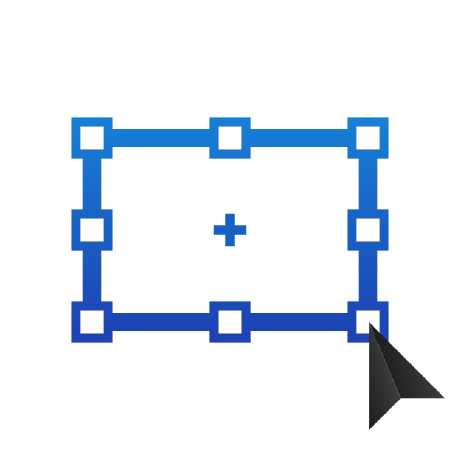Deploy Supabase
Supabase without Functions and Logflare
Postgres Meta
Just deployed
Postgrest
Just deployed
Supabase Realtime
Just deployed
Just deployed
/data
Supabase Storage
Just deployed
Imgproxy
Just deployed
Just deployed
Gotrue Auth
Just deployed
Supabase Studio
Just deployed
Just deployed
/var/lib/postgresql/data
Deploy and Host Supabase on Railway
Supabase is the open source Firebase alternative. Supabase gives you a dedicated Postgres database to build your web, mobile, and AI applications.
About Hosting Supabase
Hosting Supabase means running multiple interconnected services including the Studio interface, PostgreSQL database, authentication layer, and real-time subscriptions. The platform requires coordinating database connections, managing JWT token configurations, setting up authentication services, and handling real-time WebSocket connections. Production deployment involves configuring service discovery, managing secrets across multiple containers, and ensuring proper networking between components.
Railway simplifies the multi-service deployment by handling container orchestration, managing environment variable sharing between services, and providing integrated PostgreSQL hosting with the Supabase stack.

Not a complete Supabase deployment!
This template contains Supabase Studio, Postgrest, Supabase Auth, Supabase Realtime, PostgreSQL, and Storage features. Features that require logs or edge functions will not work with this deployment. These features are not compatible with Railway yet and will be added in a future release. Some core Supabase functions may require these features, and errors may appear in Supabase Studio when trying to access these. Use in production at your own risk - this deployment is based on the examples in the Supabase GitHub repository.
Common Use Cases
- Web Application Backend: Build web applications with dedicated PostgreSQL database and real-time features
- Mobile App Development: Create mobile applications using Supabase's authentication and database services
- AI Application Infrastructure: Develop AI applications with PostgreSQL database support and real-time data access
Dependencies for Supabase Hosting
The Railway template includes the required Supabase services, PostgreSQL database, and authentication layer with pre-configured networking.
Deployment Dependencies
- Supabase Template Repository
- Supabase Official Repository
- Supabase Auth Service - README contains environment variables for the auth service
Implementation Details
Template Features:
- Supabase Studio: Web-based database management interface
- Gotrue Authentication Layer: User authentication and authorization service
- REST PostgreSQL Access: RESTful API access to PostgreSQL database through Postgrest
- PostgreSQL Database with Plugin Support: Full-featured PostgreSQL with Supabase extensions
- Realtime database access: WebSocket-based real-time subscriptions and updates
Configuration:
Deploy this template and configure the secrets for Supabase JWT tokens. Configure the authentication service if desired; if not, you can remove the deployment. To remove the auth service completely, set the AUTH_HOST variable in Kong to not_present.
Dashboard Access:
The dashboard can be accessed utilizing the USERNAME and PASSWORD in Kong's environment variables.
License:
Supabase is licensed under the Apache License 2.0.
Important Limitations:
This Railway deployment does not include logs or edge functions, capabilities. These features are not compatible with Railway yet and will be added in a future release. Errors may appear in Supabase Studio when trying to access these missing features.
Why Deploy Supabase on Railway?
Railway is a singular platform to deploy your infrastructure stack. Railway will host your infrastructure so you don't have to deal with configuration, while allowing you to vertically and horizontally scale it.
By deploying Supabase on Railway, you are one step closer to supporting a complete full-stack application with minimal burden. Host your servers, databases, AI agents, and more on Railway.
Template Content
Postgres Meta
supabase/postgres-meta:v0.91.6Postgrest
postgrest/postgrest:v13.0.7Supabase Realtime
supabase/realtime:v2.51.11Supabase Storage
supabase/storage-api:v1.28.0Imgproxy
darthsim/imgproxy:v3.8.0Gotrue Auth
supabase/gotrue:v2.180.0GOTRUE_SITE_URL
The base URL your site is located at. Currently used in combination with other settings to construct URLs used in emails. Any URI that shares a host with SITE_URL is a permitted value for redirect_to params (see /authorize etc.). You can set this to http://localhost:3000 for testing.
Supabase Studio
supabase/studio:2025.10.09-sha-433e578AUTH_JWT_SECRET
IMPORTANT_READ_ME
READ THIS! To setup Supabase, you need to generate a JWT Secret, Service and Anon Key. Use the JWT Generator, copy the JWT secret, generate an anon and service JWT, and paste their values into the respective environment variable. You can set this value to anything. https://supabase.com/docs/guides/self-hosting/docker#generate-api-keys
SUPABASE_ANON_KEY
SUPABASE_SERVICE_KEY