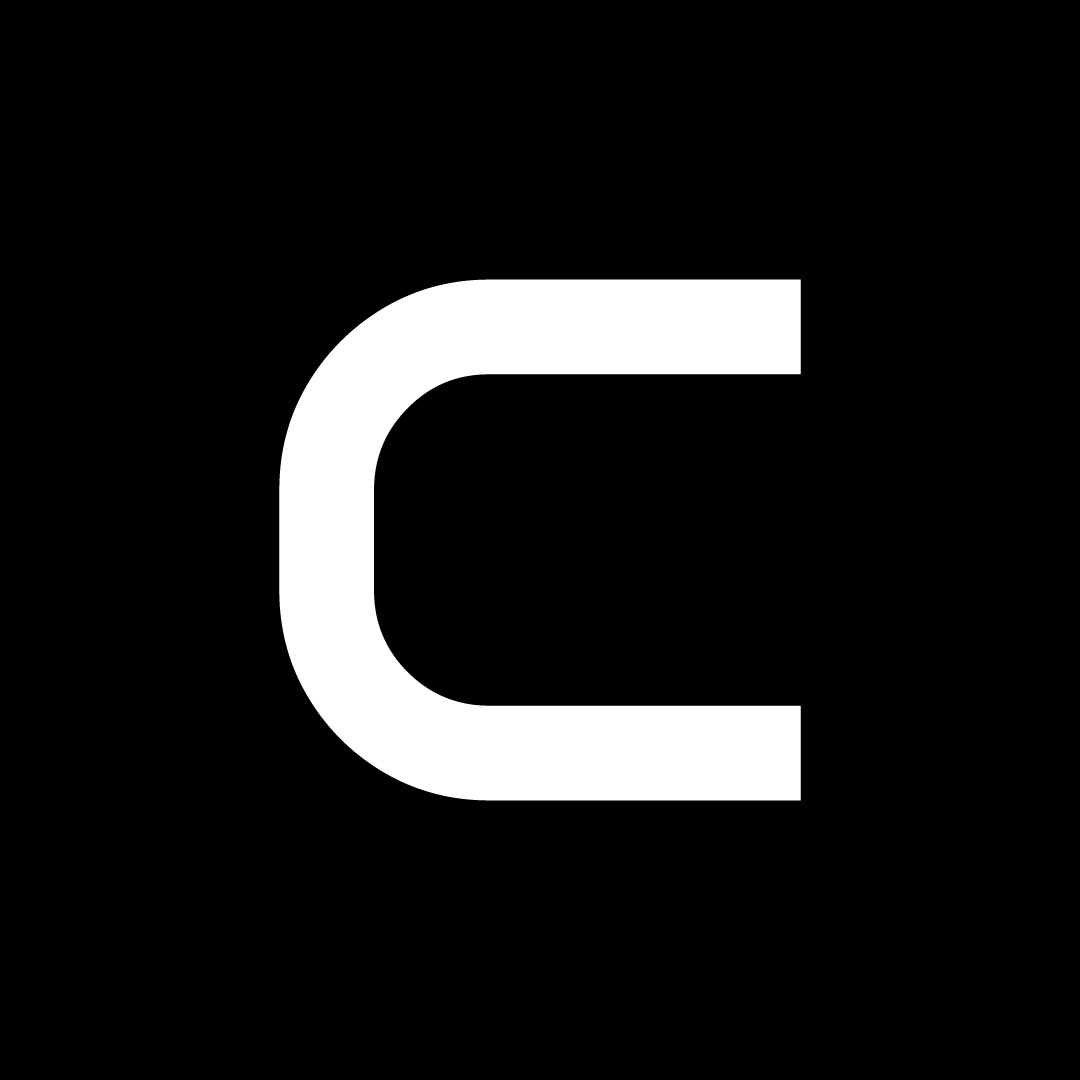
Deploy Colanode
Open-source Notion alternative with local-first data control.
Colanode Server
Just deployed
Redis
Just deployed
/data
pgvector
Just deployed
/var/lib/postgresql/data
Colanode Web
Just deployed
MinIO Console
Just deployed
MinIO Bucket
Just deployed
/data
Deploy and Host Colanode on Railway
Colanode is an open-source, local-first collaboration workspace that combines real-time chat, rich text editing, customizable databases, and file management. Built with privacy and data control in mind, it enables seamless collaboration whether online or offline, similar to Notion but self-hosted.
Getting Started After Deployment
After deploying Colanode on Railway, follow these steps to configure your server and web client:
Configure Colanode Server
- Navigate to your Colanode Server service in the Railway dashboard
- Go to Settings → Networking → Edit Domain → Edit Port
- Select
3000(node)as the port - Click Update
- Visit your server domain and copy the configuration URL shown at
/config
Configure Colanode Web Client
- Navigate to your Colanode Web service in the Railway dashboard
- Go to Settings → Networking → Edit Domain → Edit Port
- Enter
80as the port - Click Update
- Visit your web client domain
Connect Your Server
- On the web client, click the server selector dropdown (it's likely set to "Colanode Cloud (EU)" by default)
- Select
+ Add new server - Paste the configuration URL from your server instance
- You should see "server added successfully"
- Ensure your new server is selected from the dropdown
- Click Register and enter your account details to get started
About Hosting Colanode
Hosting Colanode involves deploying a client-server architecture where the server handles data synchronization and storage while clients (web or desktop) provide the user interface. The system uses a local-first approach with SQLite for local storage and PostgreSQL for server-side persistence. Real-time collaboration is powered by Conflict-free Replicated Data Types (CRDTs) via Yjs, enabling multiple users to edit simultaneously without conflicts. The deployment requires PostgreSQL with pgvector extension, Redis for caching, and S3-compatible storage for file management.
Common Use Cases
- Team Documentation Hub: Create and maintain wikis, project documentation, and knowledge bases with real-time collaboration
- Project Management Workspace: Organize tasks, timelines, and resources using customizable databases with kanban, table, and calendar views
- Secure Internal Communication: Host private chat channels and file sharing for teams requiring data sovereignty and privacy control
Dependencies for Colanode Hosting
- PostgreSQL with pgvector extension: Primary database for server-side data persistence and vector operations
- Redis (or compatible service): Caching layer for improved performance and session management
- S3-compatible storage: File storage backend supporting PUT, GET, and DELETE operations
Deployment Dependencies
- Colanode GitHub - Registry containing containers for server and web client
- PostgreSQL pgvector - Vector similarity search extension for PostgreSQL
- Railway PostgreSQL Add-on - Managed PostgreSQL service
- Railway Redis Add-on - Managed Redis service
Implementation Details
The Colanode server requires several environment variables for proper configuration. All variables are pre-configured in this template.
The web client connects to the server via the configuration endpoint and automatically handles local SQLite database creation for offline functionality.
Why Deploy Colanode on Railway?
Railway is a singular platform to deploy your infrastructure stack. Railway will host your infrastructure so you don't have to deal with configuration, while allowing you to vertically and horizontally scale it.
By deploying Colanode on Railway, you are one step closer to supporting a complete full-stack application with minimal burden. Host your servers, databases, AI agents, and more on Railway.
Template Content
Colanode Server
ghcr.io/colanode/serverRedis
redis:8.2.1pgvector
pgvector/pgvector:pg17Colanode Web
ghcr.io/colanode/webMinIO Console
railwayapp-templates/minio-consoleMinIO Bucket
minio/minio:latest
