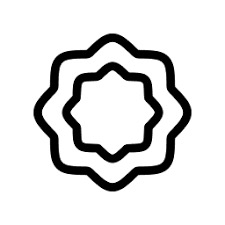
Deploy Documenso (Open-Source Document Signing & Workflow Tool)
Documenso [Feb ’26] (E-Sign & Manage Documents Securely) Self Host
Just deployed
/var/lib/postgresql/data
documenso
Just deployed

Deploy and Host Managed Documenso Service with One Click on Railway
Documenso is a free, open-source eSignature platform available on GitHub that helps individuals and businesses securely send, sign, and manage digital documents. As an alternative to expensive and closed-source eSignature services like DocuSign or Adobe Sign, Documenso provides transparency, affordability, and full control over your documents. Being open-source means anyone can audit the code, customize workflows, and deploy it on their own infrastructure for complete data ownership.
About Hosting Documenso on Railway (Self Hosting Documenso on Railway)
You can self-host Documenso to ensure all your signed documents, audit logs, and user data remain private and under your control. Railway simplifies the entire hosting process, making it easy for both developers and non-technical users to set up Documenso in minutes.
Self-hosting Documenso on Railway gives you:
-
Full control of your data and signatures
-
Automatic scaling with Railway’s managed containers
-
No third-party tracking or data sharing
-
Custom domain and branding flexibility
Why Deploy Managed Documenso Service on Railway
Deploying a managed Documenso service on Railway gives you all the privacy and flexibility of open-source eSignature software with zero maintenance overhead. You can focus on sending, signing, and managing documents while Railway handles hosting, scaling, and updates behind the scenes.
Railway vs DigitalOcean
While DigitalOcean requires manual configuration of Docker containers, Nginx, and databases to self-host Documenso, Railway enables a single-click deploy experience. You get built-in scaling, zero manual setup, and effortless backups.
Railway vs Linode
Hosting on Linode means managing your own servers, handling SSH keys, and updating software manually. Railway’s managed containers automate all of this, making Documenso hosting as easy as deploying a web app.
Railway vs Vultr
Vultr users must configure storage, install SSL certificates, and manage performance tuning manually. With Railway, all these are automated, so Documenso runs smoothly with no sysadmin work.
Railway vs AWS Lightsail
AWS Lightsail is powerful but requires deep configuration — setting up IAM roles, SSL, and networking. Railway abstracts away these complexities, offering an intuitive dashboard and instant scaling for your Documenso service.
Railway vs Hetzner
Hetzner offers raw server power, but you need to configure every detail yourself. Railway’s managed platform handles updates, environment variables, and security automatically — making Documenso deployment secure, simple, and scalable.
Common Use Cases for Documenso
Here are 5 popular use cases for Documenso:
-
Business Contracts
Securely sign partnership agreements, client contracts, or vendor documents online. -
HR and Recruitment
Automate the signing of offer letters, NDAs, and onboarding forms for new employees. -
Legal and Compliance Documents
Ensure legal documents are verified, timestamped, and stored with audit trails. -
Sales Agreements
Streamline deal closures with digital signatures that are fast, valid, and trackable. -
Educational or NGO Forms
Manage permissions, consent forms, and student or volunteer agreements securely online.
Dependencies for Documenso Hosted on Railway
To host Documenso successfully, you’ll need to ensure compatibility with the following components:
-
Database: PostgreSQL or MySQL (for document storage and metadata)
-
Web Server: Nginx or built-in Node.js server
-
Runtime Environment: Node.js 18+ or Docker container (for backend API)
-
Email Provider: SMTP or transactional email API (for document notifications)
Deployment Dependencies for Managed Documenso Service
A managed Documenso deployment automatically provisions the above resources, ensuring seamless performance, data security, and encrypted communication.
Environment Variables for Deployment
To deploy Documenso on Railway, configure key environment variables:
DATABASE_URL=
JWT_SECRET=
NEXTAUTH_URL=
SMTP_SERVER=
SMTP_USER=
SMTP_PASS=
These variables link your Documenso app to the database and email provider while securing authentication and notifications.
How Does Documenso Compare to Other eSignature Platforms
Documenso vs DocuSign
DocuSign is enterprise-grade but expensive and closed-source. Documenso provides the same functionality — digital signatures, audit logs, document management — but is open-source and can be self-hosted for free.
Documenso vs HelloSign
HelloSign (by Dropbox) offers simple signing but stores all data in the cloud. Documenso lets you host your own signing environment, keeping documents and user data private.
Documenso vs SignRequest
SignRequest focuses on ease of use but offers limited customization. Documenso is open-source, so you can tailor every aspect — branding, notifications, and storage — to match your workflow.
Documenso vs PandaDoc
PandaDoc is powerful but costs significantly more. Documenso provides core eSignature features for free and allows integrations through APIs, making it ideal for startups and small businesses.
How to Use Documenso
Using Documenso is incredibly straightforward:
-
Deploy the App on Railway using the one-click template.
-
Set Up Your Account and connect your email service for notifications.
-
Upload a Document that needs signing.
-
Add Signers and define signature fields.
-
Send for Signature via email link or direct URL.
-
Track and Manage Signatures from the Documenso dashboard.
-
Download the Signed Copy once all parties complete their signatures.
Everything happens in your browser — fast, secure, and paper-free.
How to Self Host Documenso on Other VPS Providers
If you prefer a manual setup, here’s how you can self-host Documenso anywhere:
Clone the Repository
Clone from GitHub:
git clone https://github.com/documenso/documenso.git
Install Dependencies
Ensure Node.js, PostgreSQL, and Docker are installed on your VPS.
Configure Environment Variables
Set your database and email credentials as shown earlier.
Start the Application
Run:
docker-compose up -d
Your Documenso service will be live at your VPS’s IP or domain.
Access the Dashboard
Visit your domain, create an admin account, and start sending documents for signature.
But if you want all this automated — Railway lets you deploy Documenso in one click!
👉 Deploy Documenso on Railway Now
Features of Documenso
-
100% open-source and self-hostable
-
Legally binding digital signatures
-
Custom branding and domain support
-
Multi-user support with role-based access
-
Email notifications for signers and document senders
-
Secure audit trail for compliance
Official Pricing of Documenso Cloud Service
Documenso is free to self-host and offers optional paid cloud hosting. The managed cloud version starts around $12–$15 per month per user, offering premium features like dedicated uptime, advanced branding, and secure backups.
[Updated Oct’25]
Monthly Cost of Self Hosting Documenso on Railway
Hosting Documenso on Railway generally costs between $5 and $10 USD/month, depending on traffic and storage. This includes the app container and a managed PostgreSQL database.
System Requirements for Hosting
-
Node.js 18+
-
PostgreSQL 14+
-
512MB RAM minimum (1GB recommended)
-
Docker (optional but recommended)
-
SMTP-compatible email service
FAQs
What is Documenso?
Documenso is an open-source eSignature platform that allows users to securely sign, send, and manage documents digitally.
Is Documenso free to use?
Yes, Documenso is completely free to self-host. You only pay for hosting resources if you deploy it on platforms like Railway.
How can I self-host Documenso?
You can deploy Documenso on Railway with one click or manually set it up on any VPS with Node.js, PostgreSQL, and Docker.
What makes Documenso better than DocuSign?
Documenso is open-source, privacy-friendly, and affordable. You control your data and avoid expensive subscription fees.
How secure is Documenso?
Documenso uses secure encryption, authentication tokens, and audit trails to ensure document integrity and signer verification.
Can I customize the design and branding?
Yes. You can apply your company’s logo, domain, and color scheme to make Documenso fully white-labeled.
Does Documenso comply with digital signature laws?
Yes, Documenso supports eIDAS and ESIGN-compliant digital signatures, ensuring legality and authenticity.
Can I use Documenso’s API for automation?
Absolutely. Documenso provides REST APIs to automate document generation and signing workflows.
What is the cost of hosting Documenso on Railway?
It typically costs between $5–$10 per month, depending on database and storage requirements.
Where can I find Documenso’s source code?
You can explore and contribute to the project on GitHub.
Template Content
documenso
Shinyduo/documenso