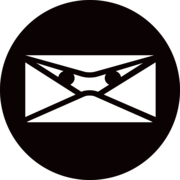
Deploy Invoice Ninja [Updated Feb '26]
Invoice Ninja [Feb '26] (Create, Send & Track Invoices Easily) Self Host
MySQL
Just deployed
/var/lib/mysql
invoiceninja
Just deployed
/var/www/app/storage
Deploy and Host Managed Invoice Ninja Service with one click on Railway
Invoice Ninja is a powerful, open-source invoicing, billing, and payment management platform available on GitHub. It enables freelancers, small businesses, and enterprises to manage their invoices, track expenses, and automate payment workflows efficiently. With Invoice Ninja, you can send invoices, create quotes, manage recurring billing, and accept payments - all in one place, while keeping complete control of your data.
About Hosting Invoice Ninja on Railway (Self Hosting Invoice Ninja on Railway)
You can self-host Invoice Ninja to maintain full control over your client data, invoices, and payment records, ensuring security and privacy. When you host Invoice Ninja on Railway, you gain an optimized cloud infrastructure that automates scaling, backups, and deployment processes - making it easy to set up your own billing and invoicing system with minimal technical hassle.
Why Deploy Managed Invoice Ninja Service on Railway
Deploying a managed Invoice Ninja service on Railway combines the freedom of open-source invoicing software with the simplicity of a managed platform. You can instantly launch your own self-hosted invoicing system without worrying about configuration, scaling, or maintenance.
Railway vs DigitalOcean
While DigitalOcean requires you to manually install dependencies like PHP, Nginx, and MySQL for Invoice Ninja, Railway simplifies everything through automated provisioning. No need to configure droplet environments - just click deploy and start managing your invoices.
Railway vs Vultr
Vultr users must configure servers, firewalls, and storage before installing Invoice Ninja. In contrast, Railway automates these steps, giving you instant access to a production-ready Invoice Ninja instance.
Railway vs AWS Lightsail
AWS Lightsail demands hands-on management of networking and scaling settings for Invoice Ninja. Railway removes this complexity with a user-friendly dashboard and automatic scaling, allowing you to focus on clients, not servers.
Railway vs Hetzner
Hetzner offers affordable hosting but requires deep technical expertise to install and secure Invoice Ninja manually. Railway’s managed deployment automates these tasks, giving you a seamless, secure, and ready-to-use Invoice Ninja setup in one click.
Common Use Cases
Here are some popular use cases for Invoice Ninja:
-
Freelancer Invoicing: Create, send, and manage invoices for freelance projects easily, including automated recurring billing and reminders.
-
Small Business Billing: Manage clients, projects, and payments in one place, reducing the time spent on administrative billing tasks.
-
Expense Tracking: Record and categorize business expenses for financial reporting and tax management.
-
Quote & Proposal Management: Generate detailed quotes and convert them into invoices instantly when approved by clients.
Dependencies for Invoice Ninja Hosted on Railway
To host Invoice Ninja on Railway, you need the following dependencies:
-
Database: MySQL or PostgreSQL (for storing invoice and client data)
-
Runtime: PHP 8.1 or later
-
Web Server: Nginx or Apache
-
Storage: Persistent volume for uploads and backups
Deployment Dependencies for Managed Invoice Ninja Service
A managed Invoice Ninja service on Railway includes:
- Preconfigured PHP runtime
- Managed SQL database
- Auto SSL for secure transactions
- Built-in scaling and monitoring
Implementation Details for Invoice Ninja (Self Hosted Billing Platform)
When deploying Invoice Ninja, configure environment variables such as:
-
IN_DATABASE_HOST -
IN_DATABASE_USERNAME -
IN_DATABASE_PASSWORD -
IN_DATABASE_DBNAME -
APP_URL

How does Invoice Ninja compare to other invoicing and billing platforms?
Invoice Ninja vs FreshBooks
Invoice Ninja is open source and can be self-hosted, giving you full data ownership, while FreshBooks is a proprietary SaaS platform with subscription costs. Invoice Ninja offers similar features without vendor lock-in.
Invoice Ninja vs QuickBooks
QuickBooks provides strong accounting integrations but is costly and limited in customization. Invoice Ninja allows deep customization, white-label branding, and free self-hosting on platforms like Railway.
Invoice Ninja vs Wave Accounting
Wave Accounting is free but cloud-only and lacks advanced automation. Invoice Ninja provides more control, integrations, and automation, especially when self-hosted.
Invoice Ninja vs Zoho Books
Zoho Books offers extensive features but locks data into its ecosystem. Invoice Ninja, being open-source, allows you to host it anywhere and fully own your client and financial data.
Invoice Ninja vs InvoicePlane
InvoicePlane is another open-source invoicing tool but with fewer integrations and slower updates. Invoice Ninja has modern UI, multi-user support, payment gateway integrations, and frequent updates.
How to Use Invoice Ninja
Using Invoice Ninja is simple and intuitive:
-
Deploy the App: Use Railway’s one-click deploy option to launch Invoice Ninja.
-
Set Up Your Account: Configure your company name, currency, and payment preferences.
-
Add Clients: Create client profiles to send invoices and quotes.
-
Create Invoices or Quotes: Use templates to generate professional invoices.
-
Accept Payments: Connect gateways like Stripe or PayPal to accept payments directly.
How to Self Host Invoice Ninja on Other VPS
1. Clone the Repository
Get the source code from GitHub using:
git clone https://github.com/invoiceninja/invoiceninja.git
2. Install Dependencies
Ensure your VPS has PHP, Composer, and MySQL (or PostgreSQL) installed.
3. Configure Environment Variables
Set up environment variables in your .env file to connect to your database and configure app settings.
4. Migrate the Database
Run the following commands to set up your database schema:
php artisan migrate --seed
5. Start the Application
Configure Nginx or Apache to serve the application, then access it from your domain or server IP.
6. Access Dashboard
Log in to your Invoice Ninja dashboard to start sending invoices and managing clients.
With Railway, this entire process is automated - deploy in one click and get started instantly.
Deploy Now!
Features of Invoice Ninja
-
Professional invoicing and quoting tools with customizable templates
-
Expense tracking and project management
-
Recurring billing and automatic payment reminders
-
Multi-currency and multi-language support
-
Secure payment gateways (Stripe, PayPal, Razorpay, etc.)
Official Pricing of Invoice Ninja
Invoice Ninja offers multiple plans:
-
Free (Self-Hosted): Fully free with unlimited clients and invoices.
-
Pro Plan: Starts at $10/month, adds client portals, auto-billing, and advanced reports.
-
Enterprise Plan: Starts at $14/month, includes multiple company support, user permissions, and priority support.
All plans include essential invoicing tools, integrations, and mobile access. [Updated Oct’25]
Self Hosting Invoice Ninja vs Invoice Ninja Cloud Plans
Self-hosting Invoice Ninja gives you total control and zero recurring fees, ideal for privacy-conscious users. The cloud-hosted version offers convenience with managed updates and automatic backups.
Monthly Cost of Self Hosting Invoice Ninja on Railway
Hosting Invoice Ninja on Railway typically costs $5–$10 USD per month for the base app, with optional costs for database and file storage upgrades. This makes it far more affordable than traditional SaaS invoicing tools.
System Requirements for Hosting Invoice Ninja
-
PHP Version: 8.1 or later
-
RAM: 2 GB or more (recommended 4 GB for production)
-
Storage: 10 GB minimum
-
Database: MySQL or PostgreSQL
-
CPU: 2 cores or higher
-
Network: Stable broadband with SSL for secure payments
FAQs
What is Invoice Ninja?
Invoice Ninja is an open-source invoicing and billing software for freelancers and businesses to create, send, and manage invoices.
How do I self-host Invoice Ninja?
You can self-host it using cloud platforms like Railway, which simplify setup with prebuilt templates and one-click deployment.
What features does Invoice Ninja offer?
It offers invoicing, recurring billing, expense tracking, payment gateway integration, and customizable invoice templates.
How do I deploy Invoice Ninja on Railway?
Click the Deploy Now button on Railway, configure your database credentials, and your app will be live in minutes.
Is Invoice Ninja free?
Yes, the self-hosted version is completely free and open-source. Paid plans offer additional features and cloud hosting.
How secure is Invoice Ninja on Railway?
Railway provides secure managed containers with SSL encryption, automated backups, and isolated runtime environments.
Can I use my own domain with Invoice Ninja on Railway?
Yes, you can configure a custom domain using Railway’s DNS management tools.
What is the cost of self-hosting Invoice Ninja on Railway?
Typically between $5–$10/month depending on database and storage needs.
Where can I find the source code?
You can find the official source code on the Invoice Ninja GitHub repository.
Template Content
MySQL
mysql:9.4invoiceninja
Shinyduo/railway-invoiceninja