Deploy N8N with Postgres
[Feb '26] The cheapest n8n instance with database. Period.
Just deployed
/var/lib/postgresql/data
n8n
Just deployed
/data

Deploy and Host N8N | Self Host | Workflow Automation on Railway
n8n is an open-source workflow automation tool that lets you connect apps, APIs, and databases to automate anything — from moving data between Google Sheets and Slack to building complex backend integrations.
With this one-click Railway deployment, you get a fully configured, production-ready n8n setup complete with PostgreSQL for persistent data storage.
It’s ideal for developers, teams, and creators who want to build scalable automation systems without managing servers or infrastructure.
About Hosting N8N | Self Host | Workflow Automation
Deploying n8n on Railway is as simple as it gets — just click the Deploy Now button on the template page, and within a minute, your complete automation stack will be live.
No setup, no terminal commands, no configuration headaches. Everything comes prewired and ready to go.
Behind that one-click setup, this template automatically provisions and connects two core services:
- n8n: the workflow automation engine and user interface
- PostgreSQL: the database used by n8n (to store workflow data, execution history, or even chat logs from AI agents)
These components are already linked using Railway’s built-in environment variables, so you don’t have to worry about managing credentials or connection strings — it’s all handled securely under the hood.
For most users, the default configuration works perfectly out of the box.
But if you like to fine-tune things, we’ve left a few knobs for you to tweak — all exposed as environment variables in your Railway dashboard:
- Execution Pruning: (
EXECUTIONS_DATA_PRUNE,EXECUTIONS_DATA_PRUNE_MAX_COUNT) — decide how long to keep historical workflow runs
Every parameter is well-documented in the official n8n environment variable reference, so you can safely explore and tune them to fit your use case.
Common Use Cases
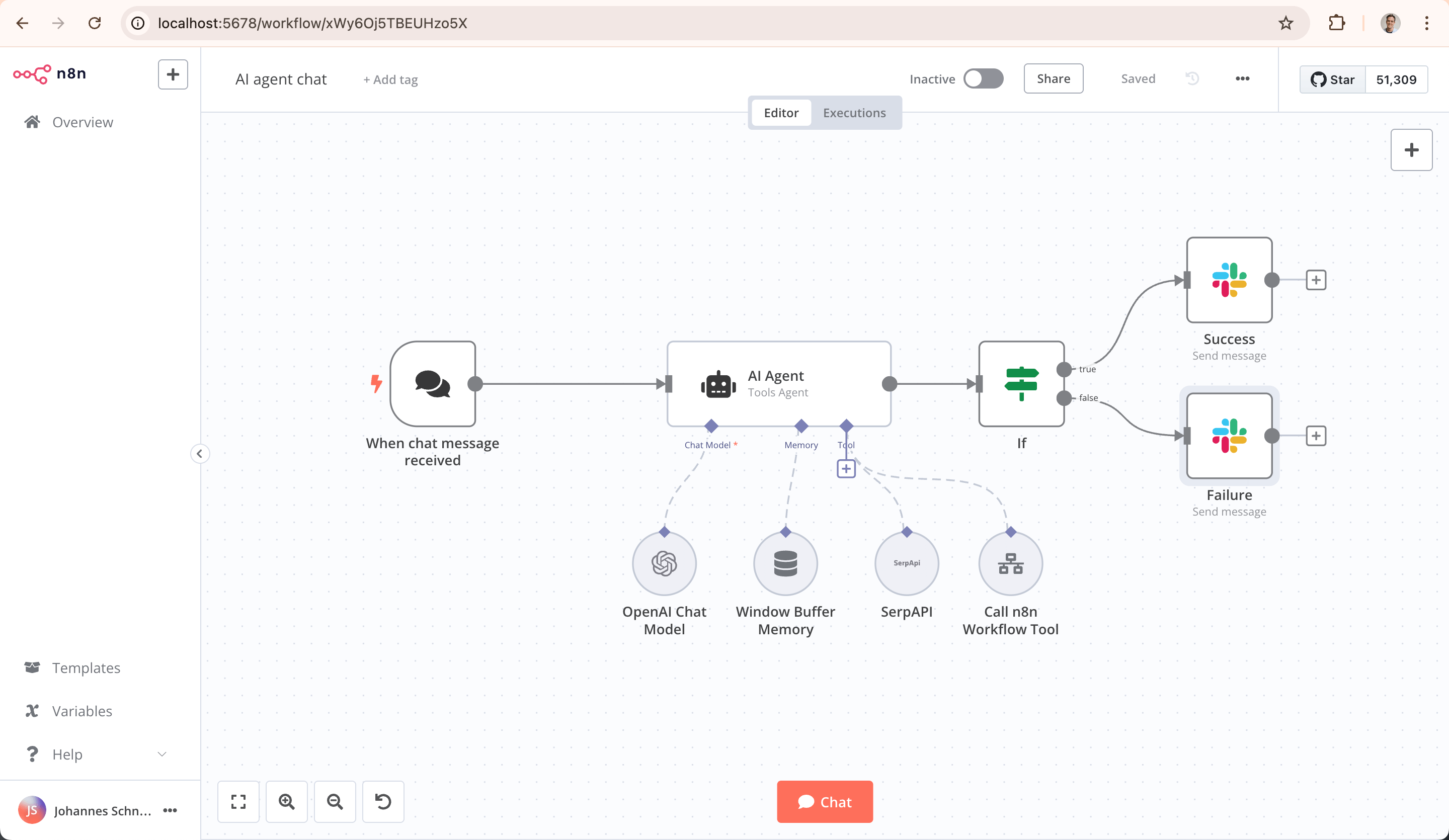
Whether you’re automating daily tasks or building AI-powered workflows, n8n on Railway can handle it all.
Here are some of the most popular ways developers, teams, and creators use n8n in real-world scenarios:
1. Automate Marketing & Social Media Workflows
Create workflows that publish content automatically from Google Sheets or a CMS to platforms like LinkedIn, X (Twitter), and Instagram.
Track engagement or mentions and get instant Slack or Telegram alerts — perfect for marketers looking for a Zapier alternative.
Example: Social Media Auto Publisher — Schedule posts, monitor hashtags, and reply automatically.
2. HR & Recruitment Automation
Simplify candidate screening by extracting info from resumes, evaluating with AI models, and scheduling interviews directly on Google Calendar.
Acts as a lightweight ATS alternative, saving hours every week.
Example: Automate resume parsing and interview scheduling using LLM + Gmail + Google Calendar nodes.
3. AI-Powered Content or Video Generation
Use n8n + VEO 3 + TikTok API to generate viral videos and publish them automatically. Add AI captions, hashtags, and summaries.
Example: AI video creation and TikTok auto-upload workflow.
4. Finance & Stock Market Workflows
Automate real-time stock or crypto analysis using APIs like Polygon or Binance, process data with Claude or GPT-4o, and get insights via Telegram.
Example: AI Stock Analysis Assistant.
5. LinkedIn Job Automation
Combine LinkedIn Jobs API, Bright Data, and Google Sheets to find matching job listings, apply automatically, or send personalized messages.
⚖️ Comparison with Other Tools
If you’ve explored automation tools like Zapier, Make (Integromat), or Pipedream, you know there are plenty of options.
Here’s how n8n stands out — especially when deployed on Railway, where you get full control, scalability, and predictable costs.
🔸 n8n vs Zapier
What it is: A popular no-code automation platform with thousands of pre-built integrations.
Focus area: Non-technical users wanting quick, plug-and-play workflows.
Why n8n is better: Offers self-hosting, data control, and a cost-effective model for complex multi-step workflows.
Cost: Free tier (~100 tasks/month), paid plans start around $20/month.
🔸 n8n vs Make (formerly Integromat)
What it is: A visual automation builder with advanced logic and conditional branching.
Focus area: Marketers and ops teams building complex data flows.
Why n8n is better: Supports queue mode with Redis + Postgres, self-hosting, and predictable pricing — ideal for high-volume workflows.
Cost: Free tier available; paid plans start around $9/month.
🧩 How to Use n8n
n8n lets you automate tasks visually — connect nodes on a canvas to define how data flows from one step to another.
Each workflow starts with a trigger node and can include multiple action nodes, conditional logic, or even custom code — all without writing a full application.
🔹 Core Concepts
- Nodes: Building blocks of n8n. Each performs a specific task (e.g., connect to Slack, send email, run code).
- Trigger: The starting point of a workflow — runs on events like new email, webhook, or schedule.
- Execution: A single run of a workflow.
- Expressions: Dynamically use and transform data between nodes.
🔹 Implementation Details
PostgreSQL acts as a persistent store for workflow execution data, logs, and memory.
It keeps your workflows safe across restarts and offloads memory from the UI.
Dependencies for N8N | Self Host | Workflow Automation Hosting
- n8n: The core workflow automation platform
- PostgreSQL: Database for execution data, logs, and persistence
Deployment Dependencies
Implementation Details
(No additional code or setup required — just deploy and go!)
❓ FAQ
1. What is n8n?
n8n is an open-source workflow automation tool that lets you connect apps and services visually, build automated workflows, and integrate data without writing full applications.
2. Is n8n free to use?
Yes — n8n offers a free Community Edition for self-hosting with unlimited workflow executions, while n8n Cloud provides managed hosting.
3. How to self-host n8n?
You can host n8n on your own server, VPS, or using Railway. Self-hosting gives you full control over data and reduced costs compared to n8n Cloud.
4. How to deploy n8n on Railway?
Click Deploy Now on the template page — all services (PostgreSQL and Redis) are preconfigured, and queue mode is enabled by default.
5. What are the main alternatives to n8n?
Popular options include Zapier, Make (Integromat), and Pipedream. n8n stands out for flexibility, self-hosting, and predictable costs for complex workflows.
6. Why use PostgreSQL and Redis with n8n?
PostgreSQL stores workflow execution data, logs, and persistent state. Redis powers queue mode — allowing worker nodes to handle tasks efficiently.
7. Can n8n handle large-scale automation?
Yes — with queue mode enabled, n8n can process high-volume workflows while keeping the UI responsive.
8. Why deploy n8n production on Railway?
Railway provides a seamless platform to host your infrastructure stack. You can deploy servers, databases, and automations — all without complex setup or management.
Why Deploy N8N | Self Host | Workflow Automation on Railway?
Railway is a singular platform to deploy your infrastructure stack. Railway will host your infrastructure so you don't have to deal with configuration, while allowing you to vertically and horizontally scale it.
By deploying N8N | Self Host | Workflow Automation on Railway, you are one step closer to supporting a complete full-stack application with minimal burden. Host your servers, databases, AI agents, and more on Railway.
Template Content
