Deploy Ollama [Updated Jan '26]
[Feb '26] Self-host your own LLM model server with a single click.
Ollama
Just deployed
/root/.ollama
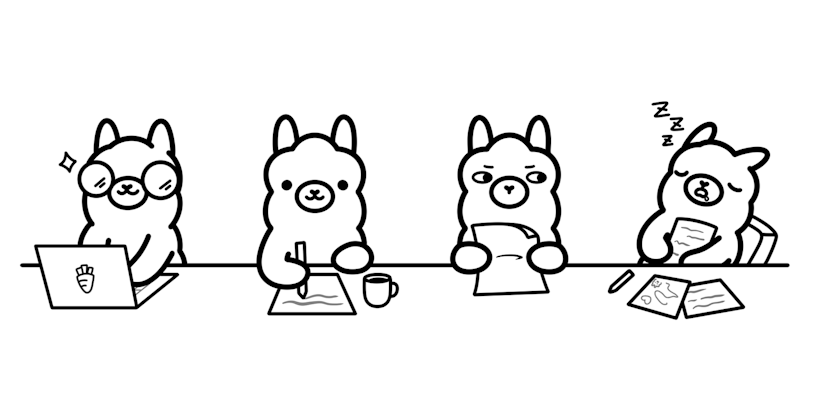
Deploy and Host Ollama | Self-Host Open-Source LLMs on Railway
Ollama lets you run and serve open-source LLMs like Llama 3, Mistral, and Gemma — locally or in the cloud.
This Railway template deploys a fully configured Ollama model server that exposes an OpenAI-compatible API, ready for use with Flowise, AnythingLLM, LangChain, or your own apps.
About Hosting Ollama | Self-Host Open-Source LLMs
This one-click Railway template gives you a private, fully self-hosted ChatGPT alternative.
It runs Ollama (model backend) and OpenWebUI (browser chat interface) in a single cloud project, already networked together through Railway’s private environment variables.
Everything is pre-configured — from ports and URLs to security keys — so you can focus on using the models, not wiring the infrastructure.
Once deployed, you get:
- A hosted Ollama API (
http://ollama.railway.internal:11434)
It’s ideal for creators, developers, or teams who want local AI control with cloud simplicity.
How to Use This Template
- Click “Deploy Now” on Railway.
Within a minute, your Ollama model server will be live and publicly accessible. - Locate the public URL in your Railway dashboard — e.g.
https://ollama-production-xxxxx.up.railway.app - Test it locally by running:
curl https://ollama-production-xxxxx.up.railway.app/api/version - You can now connect to it from:
- Flowise → set Base URL to your Ollama domain
- AnythingLLM → use it as your LLM backend
- LangChain / LlamaIndex → just replace the openai base URL
🔗 Connecting Ollama to Other Tools
This template exposes Ollama’s public API so you can use it with your favorite LLM tools.
- Flowise / LangFlow / AnythingLLM:
SetBase URL = https://.up.railway.app - LangChain (Python):
from langchain_community.llms import Ollama llm = Ollama(base_url="https://ollama-production-xxxxx.up.railway.app", model="llama3") - Custom Web Apps: Send POST requests to /api/chat or /api/generate endpoints (same as OpenAI’s API format).
Ensure OLLAMA_ORIGINS="*" if connecting from browser-based apps.
Common Use Cases
- 🧠 Private AI Chatbot: Host your own ChatGPT-style assistant without sending data to third-party APIs.
- ⚙️ LLM API Sandbox: Use Ollama’s REST API for testing LangChain, Flowise, or custom agent setups.
- 🧩 AI Prototyping Environment: Quickly experiment with models, prompts, and workflows for R&D or content generation.
Dependencies for Ollama | Self-Host Open-Source LLMs Hosting
- Ollama — runs and serves LLMs through an API endpoint.
Cost and Hosting Notes
Railway offers $5 of free monthly credits for all new users — enough to host this stack comfortably for exploration and small projects.
You can upgrade anytime for more compute or storage as your usage grows.
This setup runs entirely on Railway’s managed cloud, but you retain the self-hosting benefits:
- Full control over your data
- Bring-your-own models
- Easy migration to your own server if needed
If you prefer local deployment, Ollama can also be self-hosted with Docker:
docker run -d -v ollama:/root/.ollama -p 11434:11434 ollama/ollama
Alternatives to Ollama
If you’re exploring open LLM backends, consider these realistic options:
- LM Studio — A GUI-first local model runner that’s perfect for non-technical users who want a desktop chat experience.
- LocalAI — An OpenAI-compatible, self-hostable inference engine designed for backend deployments and drop-in API replacement.
- Text Generation WebUI — A highly customizable local web UI (oobabooga) for power users; great for plugins, LoRA, and advanced model tuning.
Why choose Ollama? Ollama strikes a nice balance between ease-of-use, lightweight performance, and programmatic access (CLI + REST API), making it ideal for developers who want a simple production-capable model server.
Alternatives to Railway
If you’re weighing deployment platforms, here are common alternatives and how they compare:
- Railway vs Render — Very user-friendly, good for web apps and managed services; fewer prebuilt templates compared to Railway.
- Railway vs Fly.io — Geographically distributed deployments and more control over instance types; requires more infra familiarity.
- Railway vs Vercel / Netlify — Excellent for frontends and serverless functions, but not focused on stateful services like model servers or databases.
Railway’s sweet spot: rapid one-click templates, built-in private networking, persistent volumes, and an accessible developer experience — especially handy for composing small AI stacks (Ollama + WebUI + Postgres).
❓ FAQ
1. Is Ollama free to use?
Yes — Ollama is free and open-source. You only pay for the cloud resources (Railway credits/plan) when you deploy.
2. What are the minimum requirements to host Ollama?
A small model can run on ~4–8 GB RAM; larger models need more. On Railway, start with the default tier and scale up if you pull bigger models.
3. Can I use this template for free on Railway?
Railway provides initial credits (usually $5) for new users — enough for light experimentation. Upgrade when you need more runtime or storage.
4. How does this differ from running Ollama locally?
Railway removes local setup: no Docker, no port mapping, and automatic networking. Local hosting gives you total control and no recurring cloud cost.
5. Does Ollama include a web UI?
Ollama itself is CLI/API-first. If you are looking for a template with a webui, consider this template
6. How do I connect Flowise, LangChain, or other tools?
Point your tool to the Ollama API URL on Railway:
http://${{Ollama.RAILWAY_PRIVATE_DOMAIN}}:11434
or use the public domain if you enabled it:
https://${{Ollama.RAILWAY_PUBLIC_DOMAIN}}/api
Deployment Dependencies
- Ollama Official Docs — https://docs.ollama.com/
- Ollama Docker (Hub) — https://hub.docker.com/r/ollama/ollama
- Ollama Model Library — https://ollama.com/library
- Railway Docs (templates, env, volumes) — https://docs.railway.app/
Why Deploy Ollama | Self-Host Open-Source LLMs on Railway?
Railway is a singular platform to deploy your infrastructure stack. Railway will host your infrastructure so you don't have to deal with configuration, while allowing you to vertically and horizontally scale it.
By deploying Ollama | Self-Host Open-Source LLMs on Railway, you are one step closer to supporting a complete full-stack application with minimal burden. Host your servers, databases, AI agents, and more on Railway.
Template Content
Ollama
ollama/ollama
