
Deploy Open Agent Builder
Visual AI agent workflow builder powered by Firecrawl
Open Agent Builder
Just deployed
Deploy and Host Open Agent Builder on Railway
Open Agent Builder is a visual workflow builder for creating AI agent pipelines powered by Firecrawl. Design complex agent workflows with a drag-and-drop interface featuring 8 core node types, execute them with real-time streaming updates via LangGraph, and leverage MCP protocol support for extensible tool integration across multiple LLM providers.
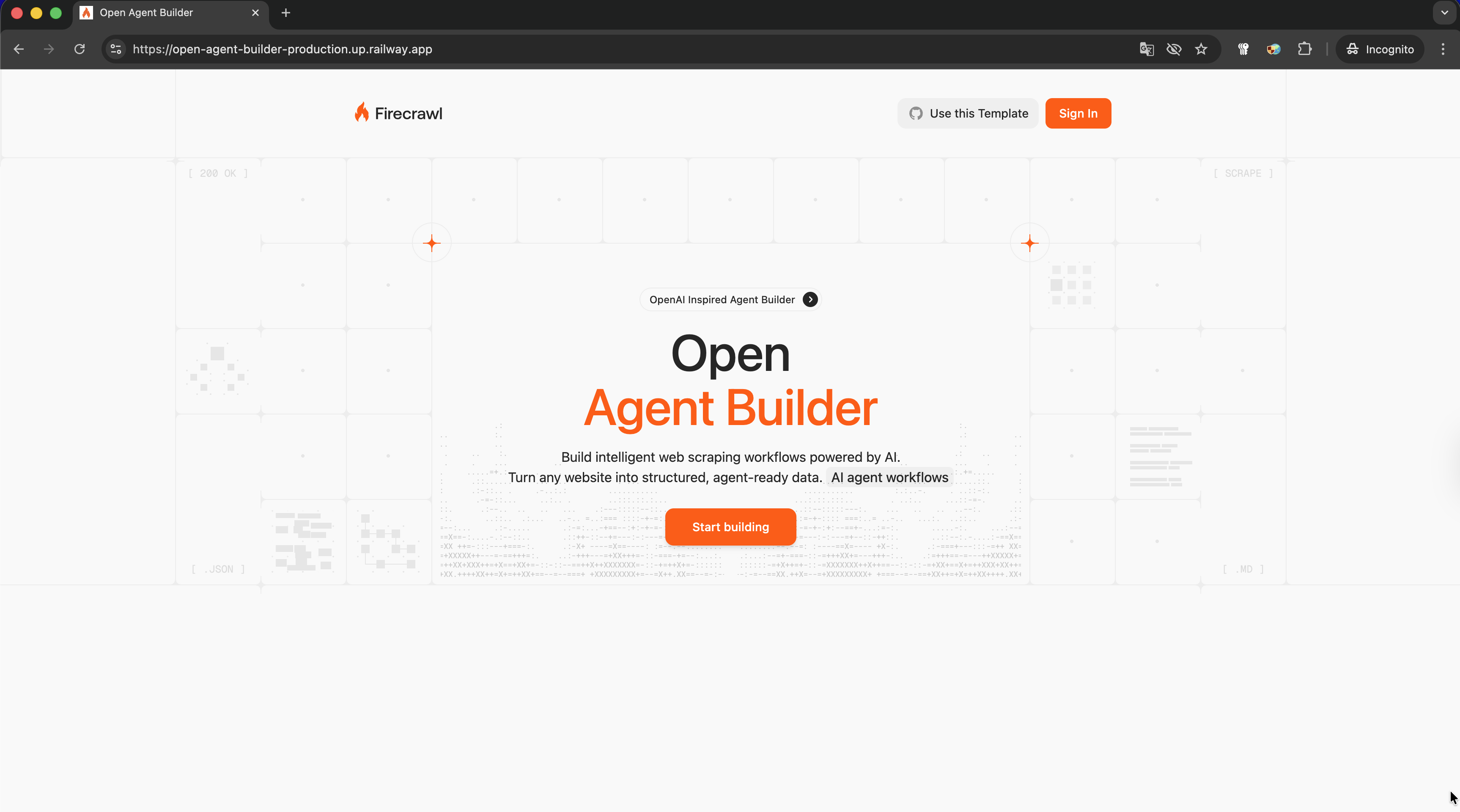
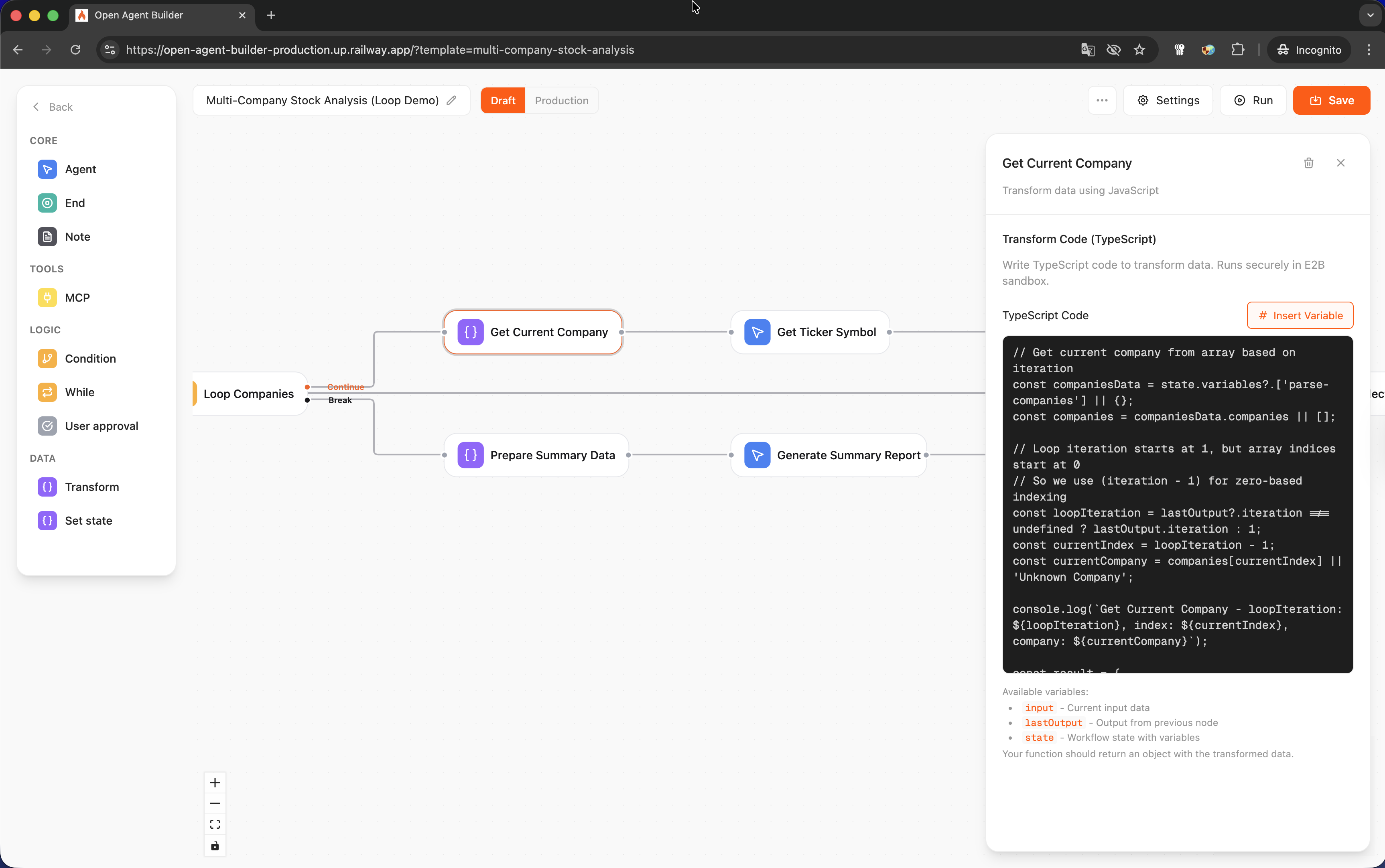
About Hosting Open Agent Builder
Hosting Open Agent Builder requires a Next.js 16 application with external managed services. The Railway deployment automatically builds from the official repository using Railpack, which handles Next.js detection and optimization. You'll need to set up Convex (real-time database) and Clerk (authentication with JWT) as external services before deployment. The application is stateless on Railway - all workflow data, executions, and user settings persist in Convex. Optional LLM provider keys (Anthropic Claude, OpenAI, Groq) and E2B for code execution can be configured during deployment or added later through the UI.
Common Use Cases
- Web Scraping Workflows - Automated data extraction from websites using Firecrawl with AI-powered content analysis and transformation
- Multi-Step Research Pipelines - Search the web, scrape multiple sources, synthesize findings, and generate comprehensive reports with human-in-the-loop approvals
- Automated Content Generation - Build workflows that gather data, analyze patterns, and create structured content with conditional routing and looping logic
- Competitive Intelligence - Monitor competitor websites, extract pricing and product data, track changes over time with scheduled execution
- Data Transformation Workflows - Process and clean scraped data, apply custom transformations, and export to various formats with E2B sandboxed execution
Dependencies for Open Agent Builder Hosting
- Convex - Real-time database for workflows, executions, user data, and MCP configurations (external managed service)
- Clerk - Authentication and user management with JWT integration for Convex (external managed service)
- Firecrawl API - Web scraping engine for LLM-ready data extraction (required for core functionality)
- LLM Provider - At least one of: Anthropic Claude (recommended for MCP support), OpenAI GPT, or Groq (optional, can add via UI)
- E2B - Sandboxed code execution for advanced transform nodes (optional)
Deployment Dependencies
Required External Services (Setup Before Deployment):
- Convex Account - Create project, run
npx convex deploy, copy production URL - Clerk Account - Create application, configure JWT template for Convex, get API keys
- Firecrawl API Key - Sign up and obtain API key for web scraping
Optional API Keys (Can Add Later via UI):
- Anthropic Console - Claude Sonnet/Haiku with native MCP support
- OpenAI Platform - GPT models (MCP support coming soon)
- Groq Console - Fast inference with open models (MCP support coming soon)
- E2B Platform - Sandboxed Python code execution
Implementation Details
Railway Auto-Detection: Railway uses Railpack to automatically detect and build the Next.js 16 application from the official repository. No custom Dockerfile is required - the platform handles:
- Cloning from
https://github.com/firecrawl/open-agent-builder - Installing dependencies with proper peer dependency resolution for React 19
- Building Next.js with standalone output optimization
- Running the production server on Railway's dynamic PORT
Post-Deployment Configuration: After Railway deployment, add your Railway URL to Clerk's allowed redirect URLs:
- Get your Railway deployment URL (format:
https://your-app.railway.app) - In Clerk dashboard → Domains → Allowed redirect URLs
- Add both
https://your-app.railway.appandhttps://your-app.railway.app/* - Save changes to enable authentication flow
MCP Tool Integration: Currently, only Anthropic Claude (Sonnet 4.5 and Haiku 4.5) has native MCP support for agent tool calls. OpenAI and Groq MCP support is in development. Configure MCP tools in the UI after deployment to enable Firecrawl integration with intelligent web scraping, search, and crawl capabilities.
Why Deploy Open Agent Builder on Railway?
Railway is a singular platform to deploy your infrastructure stack. Railway will host your infrastructure so you don't have to deal with configuration, while allowing you to vertically and horizontally scale it.
By deploying Open Agent Builder on Railway, you are one step closer to supporting a complete full-stack application with minimal burden. Host your servers, databases, AI agents, and more on Railway.
Template Content
Open Agent Builder
firecrawl/open-agent-builderE2B_API_KEY
E2B API key for sandboxed code execution in advanced transform nodes. Create account at https://e2b.dev and generate API key (starts with e2b_). Can also be added via UI after deployment.
CLERK_SECRET_KEY
Clerk secret key for server-side authentication. In Clerk dashboard (https://clerk.com), go to API Keys section and copy the secret key (starts with sk_)
FIRECRAWL_API_KEY
API key for Firecrawl web scraping service. Get it from https://firecrawl.link/api-keys
NEXT_PUBLIC_CONVEX_URL
Convex database URL from production deployment. Create account at https://convex.dev, create project, run 'npx convex deploy' and copy the URL (format: https://your-deployment.convex.cloud)
CLERK_JWT_ISSUER_DOMAIN
Clerk JWT issuer domain for Convex integration. In Clerk dashboard (https://clerk.com), go to JWT Templates, select Convex, click Apply, and copy the Issuer URL (format: https://your-app.clerk.accounts.dev)
NEXT_PUBLIC_CLERK_PUBLISHABLE_KEY
Clerk publishable key for authentication. Create account at https://clerk.com, create application, go to API Keys and copy the publishable key (starts with pk_)

