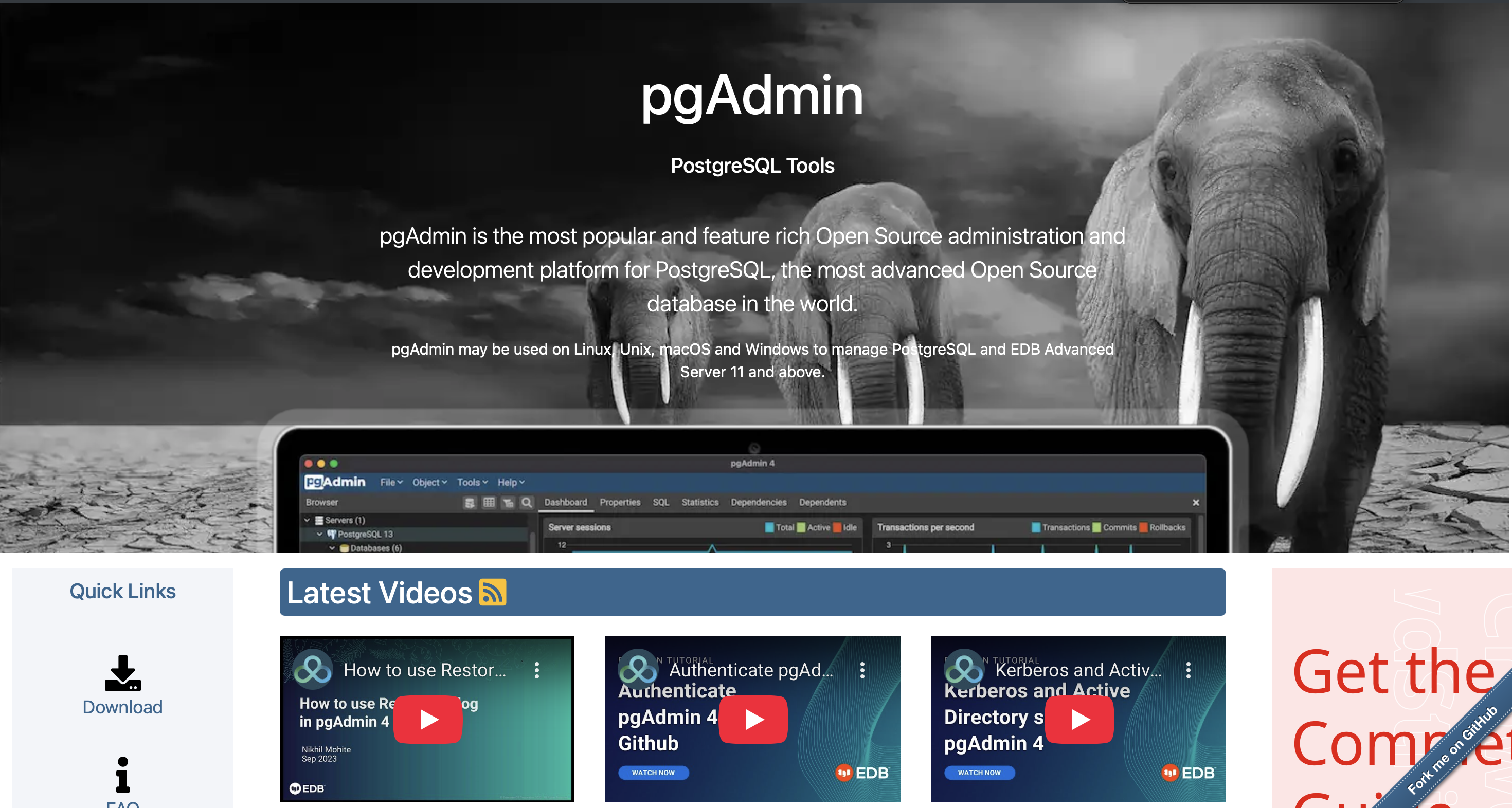Deploy PgAdmin [Updated Feb ’26]
PgAdmin [Feb ’26] (GUI to Manage PostgreSQL Databases) Self Host
pgadmin4
Just deployed
Deploy and Host Managed PgAdmin Service with one click on Railway
PgAdmin is a free, open-source administration and management tool for PostgreSQL, one of the world’s most powerful and advanced open-source databases. It provides a graphical interface for database management, making it easier for developers, data analysts, and database administrators to interact with PostgreSQL visually instead of using command-line queries.
About Hosting PgAdmin on Railway (Self Hosting PgAdmin on Railway)
You can self-host PgAdmin on Railway to gain full control over your PostgreSQL database management environment. Hosting PgAdmin on Railway ensures that your database administration interface remains private, secure, and easily accessible from anywhere.
Why Deploy Managed PgAdmin Service on Railway
Deploying a managed PgAdmin service on Railway provides a hassle-free experience for PostgreSQL database management. You get a fully functional, web-based interface without worrying about manual installations, port configurations, or security updates. Railway manages the underlying infrastructure, allowing you to focus purely on database operations.
Railway vs DigitalOcean:
While DigitalOcean requires manual droplet setup, firewall rules, and SSL configuration to host PgAdmin, Railway enables instant deployment with preconfigured settings, built-in SSL, and automatic scaling.
Railway vs Linode:
Linode involves setting up networking and storage volumes manually for hosting PgAdmin, while Railway simplifies the process through managed containers and one-click PostgreSQL integration.
Railway vs Vultr:
On Vultr, you must handle OS updates, database connections, and server tuning to host PgAdmin. Railway automates these tasks and keeps your PgAdmin service always updated and secure.
Railway vs Hetzner:
Hetzner provides raw power and affordable VPS options, but you still need to configure servers manually. Railway automates every aspect - from setup to scaling - letting you deploy and manage PgAdmin instantly.
Common Use Cases
Here are 5 common use cases for PgAdmin:
- Database Administration
- SQL Query Execution
- Backup and Restore
- Performance Monitoring
- Data Visualization:
Dependencies for PgAdmin hosted on Railway
To host PgAdmin on Railway, you typically need the following components:
- A PostgreSQL database
- A Python environment (since PgAdmin is written in Python/Flask)
- A web server like Gunicorn or uWSGI for production deployment
- Environment variables to configure authentication and connections
Deployment Dependencies for Managed PgAdmin Service
A managed PgAdmin service on Railway comes preconfigured with the correct dependencies, SSL certificates, and secure containerized environments. Railway automatically provisions the PostgreSQL connection, ensuring a smooth deployment experience.
Implementation Details for PgAdmin (PostgreSQL Management Tool)
To deploy PgAdmin on Railway, you’ll need to set environment variables such as:
- PGADMIN_DEFAULT_EMAIL
- PGADMIN_DEFAULT_PASSWORD
- PGADMIN_LISTEN_PORT
These define the admin credentials and the port on which PgAdmin runs. Once deployed, connect PgAdmin to your PostgreSQL database by specifying the host, port, username, and password.
How does PgAdmin look against other database management tools
PgAdmin vs DBeaver
PgAdmin is specialized for PostgreSQL, offering native integration and full feature support. DBeaver, on the other hand, supports multiple databases but lacks PostgreSQL-specific optimizations like advanced schema visualization and role management.
PgAdmin vs HeidiSQL
While HeidiSQL is popular among MySQL users, PgAdmin offers a more powerful interface for PostgreSQL, with native support for complex data types, advanced queries, and performance dashboards.
PgAdmin vs TablePlus
TablePlus provides a modern UI and supports multiple databases but comes with licensing fees. PgAdmin is open-source and free, offering similar capabilities without cost.
PgAdmin vs DataGrip
DataGrip (by JetBrains) is feature-rich but paid. PgAdmin remains the best open-source choice for PostgreSQL-focused teams who prefer full control and zero licensing fees.
PgAdmin vs Adminer
Adminer is lightweight but lacks the advanced visualizations, query tools, and security options PgAdmin provides. PgAdmin’s integrated tools make it ideal for professional and enterprise-level PostgreSQL management.
How to use PgAdmin?
To use PgAdmin effectively:
- Deploy it on Railway: Click the deploy button, set up your credentials, and Railway will handle everything.
- Access the Web Interface: Open the PgAdmin dashboard via your Railway app URL.
- Add a Server: Click Add New Server, then enter your PostgreSQL host, username, and password.
How to self host PgAdmin on other VPS
Clone the Repository
Download PgAdmin from GitHub using https://github.com/pgadmin-org/pgadmin4.git.
Install Dependencies
Ensure Python 3, PostgreSQL client libraries, and a web server are installed.
Configure Environment Variables
Set PGADMIN_DEFAULT_EMAIL, PGADMIN_DEFAULT_PASSWORD, and configure the PostgreSQL connection parameters.
Start the Application
Run python pgAdmin4.py locally or set up Gunicorn for production. Visit the URL to access your PgAdmin dashboard.
Access the Dashboard
Login using your configured credentials and start managing your PostgreSQL instances.
Features of PgAdmin
- Graphical user interface for PostgreSQL management
- Multi-database connection and role management
- Advanced SQL query editor with syntax highlighting
- Real-time monitoring and query execution plan.
Official Pricing of PgAdmin
PgAdmin is completely free and open-source. You don’t need to pay for licensing or usage. However, hosting costs may apply depending on the platform you use.
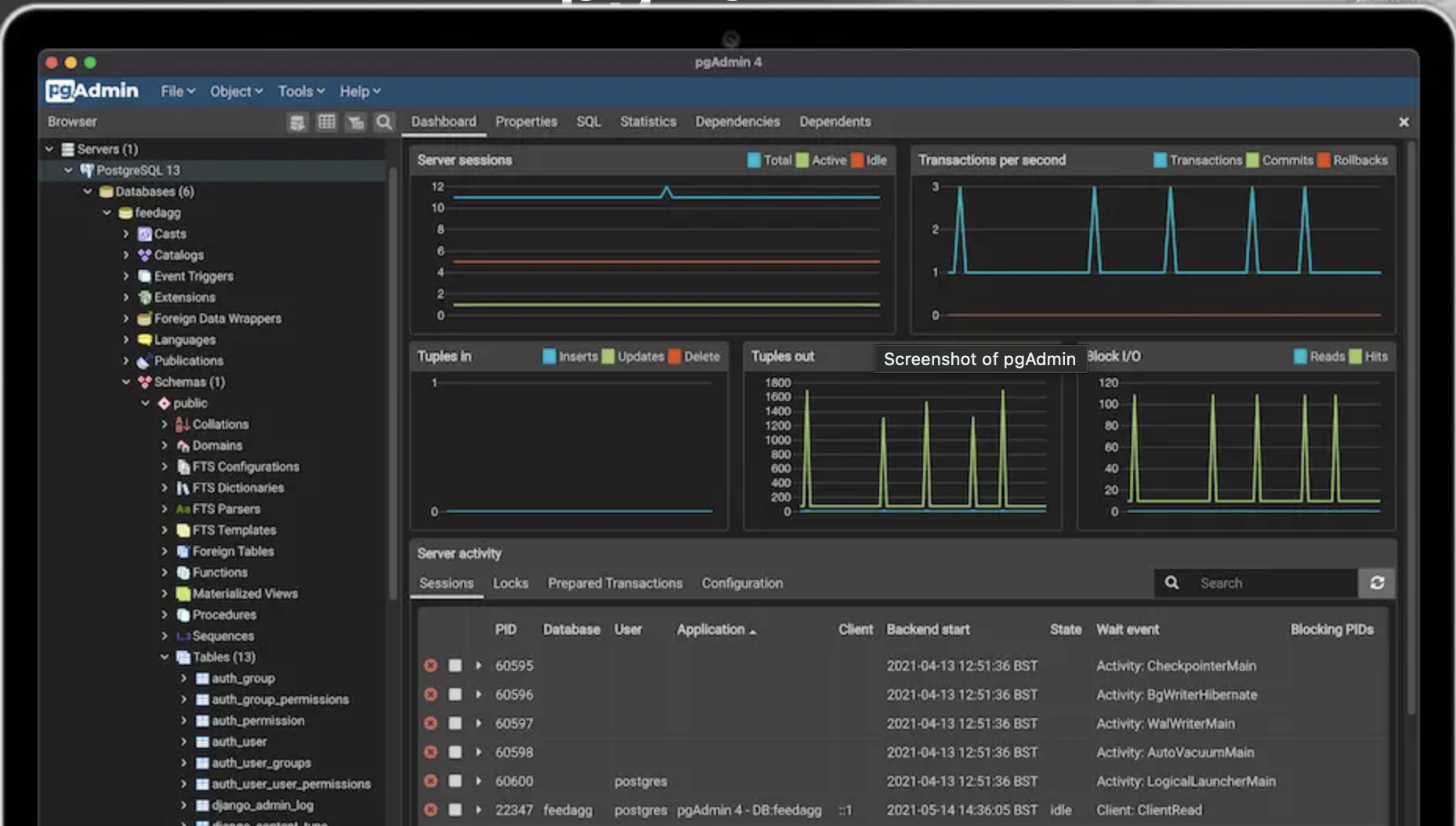
Monthly cost of Self hosting PgAdmin on Railway
Hosting PgAdmin on Railway typically costs $5–$10 USD per month for base usage, depending on database size and network bandwidth.
System Requirements for Hosting PgAdmin
- CPU: 1 GHz or higher
- RAM: Minimum 512 MB (1 GB recommended)
- Disk Space: 100 MB for app + database storage
- Python: Version 3.8 or higher
- Database: PostgreSQL 10+
FAQs
What is PgAdmin?
PgAdmin is an open-source database management tool for PostgreSQL that offers a web-based graphical interface to manage databases efficiently.
How do I self host PgAdmin?
You can self-host PgAdmin by deploying it on a server or cloud platform like Railway. Simply set your environment variables, connect your PostgreSQL database, and start managing instantly.
What are the key features of PgAdmin?
PgAdmin offers SQL query tools, visual schema editors, user role management, performance dashboards, and backup/restore options.
How do I deploy PgAdmin on Railway?
Deploying PgAdmin on Railway is simple - click the deploy button, enter admin credentials, and Railway automatically sets up and scales your PgAdmin service.
What are the dependencies for PgAdmin hosting?
PgAdmin requires Python 3, PostgreSQL client libraries, and environment variables for authentication and configuration.
What are the common use cases for PgAdmin?
PgAdmin is widely used for database management, SQL debugging, performance tuning, and data visualization for PostgreSQL.
How does PgAdmin deployment on Railway compare to other VPS providers?
Railway automates server setup, scaling, and maintenance, while other VPS providers require manual configuration and management.
How much does it cost to self host PgAdmin on Railway?
Self-hosting PgAdmin on Railway usually costs $5–$10 per month, depending on usage and storage requirements.
Where can I find the official PgAdmin source code?
You can find the official source code and contribute to the project on GitHub.
Can I connect multiple databases in PgAdmin?
Absolutely. PgAdmin allows managing multiple PostgreSQL instances and databases from a single interface.
Can PgAdmin be used for production environments?
Yes, PgAdmin is widely used in both development and production environments for PostgreSQL administration and monitoring.
Can I use PgAdmin with databases hosted outside Railway?
Yes. PgAdmin allows you to connect to any PostgreSQL database, whether hosted on Railway, AWS RDS, Google Cloud SQL, or even on-premise servers. You just need the correct hostname, port, username, and password.
Does PgAdmin support PostgreSQL extensions?
Absolutely. PgAdmin fully supports PostgreSQL extensions like PostGIS, pgAgent, and store. You can install, enable, or manage these extensions directly from the dashboard.
Can I schedule backups using PgAdmin?
While PgAdmin doesn’t include built-in scheduling, you can manually trigger database backups or integrate with Railway’s cron jobs or external automation tools to schedule backups.
Is PgAdmin suitable for team collaboration?
Yes. PgAdmin supports multiple users with role-based access control, allowing team members to manage databases collaboratively with proper permission levels.
How do I reset the PgAdmin admin password?
To reset the admin password, modify the environment variable PGADMIN_DEFAULT_PASSWORD in your Railway dashboard and redeploy the service. Alternatively, you can use the built-in password reset link from the login page.
Template Content
pgadmin4
dpage/pgadmin4PGADMIN_DEFAULT_EMAIL
PGADMIN_DEFAULT_PASSWORD