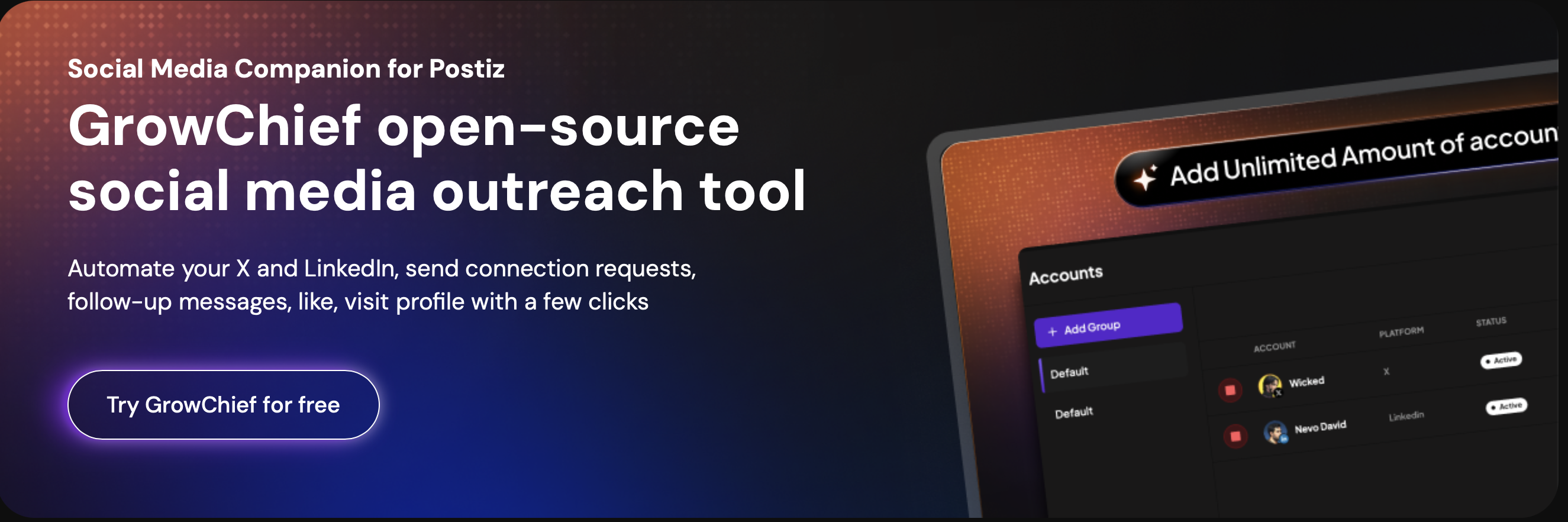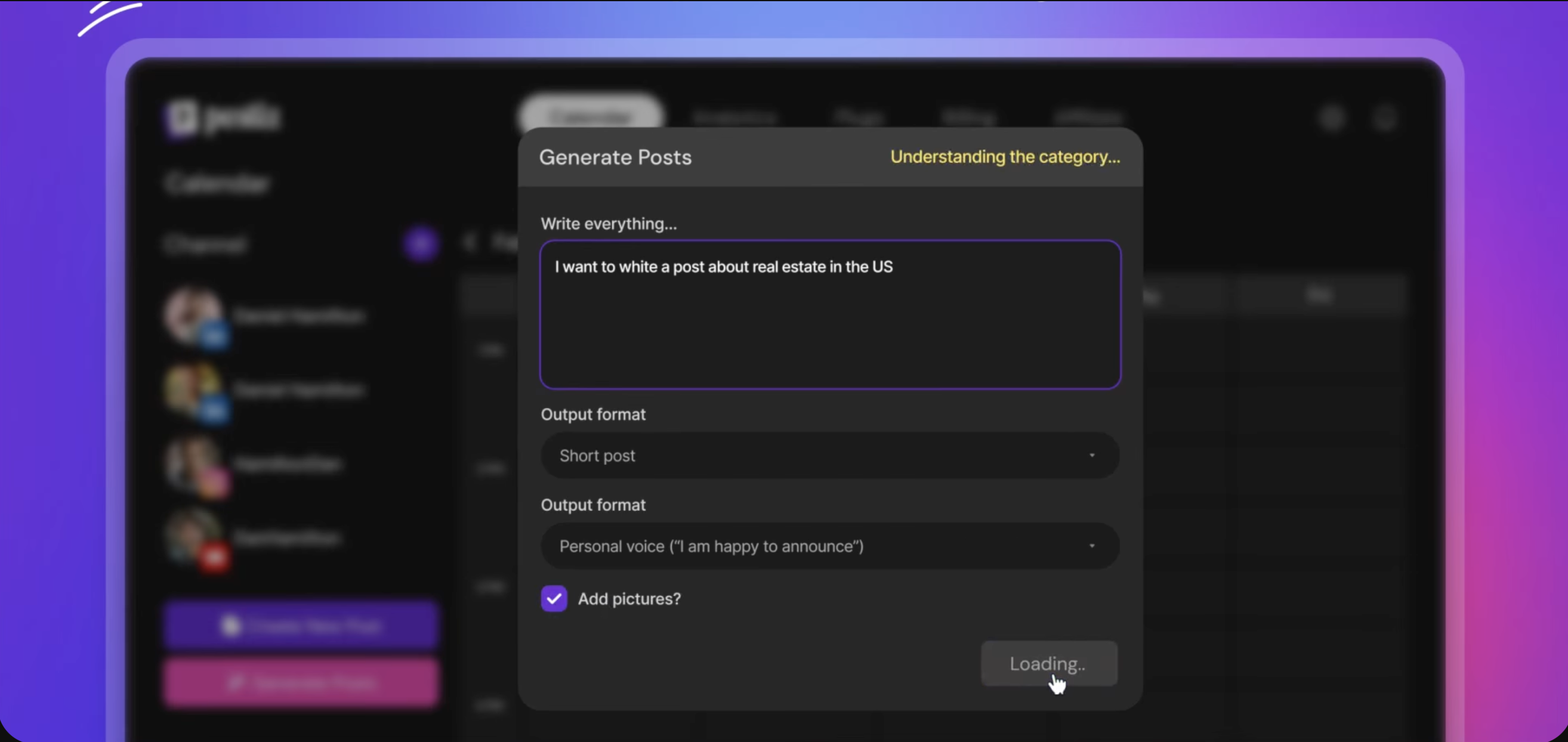Deploy Postiz [Updated Feb ’26] (Open-Source Social Media Scheduling & Automation Platform)
Postiz [Feb ’26] (Social Media Scheduler & AI Content Planner) Self Host
Postiz
Just deployed
/uploads
Redis
Just deployed
/data
Just deployed
/var/lib/postgresql/data
Deploy and Host Postiz Social Media Automation Tool with one click on Railway
Postiz is a powerful, open-source social media automation and scheduling platform available on GitHub. It allows individuals, marketers, and businesses to manage multiple social media accounts, schedule posts, and analyze engagement - all from one intuitive dashboard.
About Hosting Postiz on Railway (Self Hosting Postiz on Railway)
Hosting Postiz on Railway gives you complete control over your content scheduling and social media management workflows. Instead of depending on third-party services that can restrict your data or require expensive subscriptions, self-hosting Postiz allows you to manage your automation on your own terms.
Why Deploy Managed Postiz Service on Railway
Deploying a managed Postiz service on Railway eliminates the complexity of hosting. You get automated setup, scaling, and updates - so you can focus on scheduling and optimizing your content rather than managing servers.
Railway vs DigitalOcean:
While DigitalOcean requires setting up the VPS, installing dependencies like Node.js, databases, and manually managing security patches, Railway simplifies the Postiz deploy process to a single click.
Railway vs Linode:
On Linode, users must manually configure environment variables, handle SSL certificates, and ensure uptime. Railwayoffers automatic SSL, streamlined deployments, and continuous uptime monitoring for Postiz - making it the best choice for busy creators or small businesses.
Railway vs Vultr:
Vultr demands manual provisioning, networking configuration, and server management for Postiz hosting. With Railway, all you do is click deploy, connect your social media APIs, and start scheduling posts - no DevOps expertise needed.
Railway vs AWS Lightsail:
AWS Lightsail can be overwhelming with networking, IAM roles, and manual scaling. Railway handles all that for you, letting you focus on managing your social presence instead of navigating cloud complexities.
Railway vs Hetzner:
Hetzner offers affordable servers but expects you to manage updates, scaling, and security on your own. Railwayautomates the entire process - from updates to database management - so your Postiz deploy remains smooth and worry-free.
Common Use Cases for Postiz
- Social Media Scheduling: Plan and publish posts across platforms like Instagram, LinkedIn, Twitter (X), Facebook, and TikTok from one place.
- Content Calendar Management: Organize your content strategy using the built-in visual calendar.
- Analytics Dashboard: Get insights into engagement metrics, post performance, and follower growth.
- Team Collaboration: Manage roles and permissions for team-based social media operations.
- Custom Automation: Use webhooks and APIs to create custom workflows, automate reposts, or integrate with external CRMs.
Dependencies for Postiz Hosted on Railway
To host Postiz on Railway, you need minimal dependencies. The Railway setup takes care of most backend requirements for you.
Deployment Dependencies for Managed Postiz Service
Postiz requires a Node.js runtime, a PostgreSQL database, and optionally a Redis instance for caching. Railway can provision these dependencies automatically when you deploy the template.
Implementation Details for Postiz (Social Media Automation Dashboard)
After deployment, you need to configure environment variables such as:
DATABASE_URL– PostgreSQL connection stringJWT_SECRET– A secret key for authenticationREDIS_URL– (Optional) Redis connection string for session storageAPI_URLandWEB_URL– URLs for API and frontend endpoints
Once configured, Railway launches your Postiz app instantly, and you can log into your dashboard using your admin credentials.
How Does Postiz Compare Against Other Social Media Tools (Postiz Alternatives)
Postiz vs Buffer
Postiz offers similar scheduling capabilities as Buffer but is completely open-source and free. You can host it yourself, modify it as per your needs, and never worry about pricing tiers or data privacy.
Postiz vs Hootsuite
While Hootsuite is a premium SaaS tool with subscription costs, Postiz provides nearly all essential features - post scheduling, analytics, and team access—without monthly fees. Plus, you get 100% control of your data.
Postiz vs Later
Later focuses mainly on Instagram scheduling and media planning. Postiz, however, supports multi-platform posting, analytics, and even developer-friendly integrations—ideal for full-scale social strategies.
Postiz vs Zapier Integrations
While Zapier automates workflow connections, it doesn’t specialize in content management. Postiz includes built-in API support and webhooks that allow seamless integration with other apps while still focusing on social media management.
Postiz vs Metricool
Metricool provides analytics and paid ads tracking, but Postiz delivers customizable insights with open APIs, allowing users to add or extend reporting functionality.
How to Use Postiz
- Deploy Postiz on Railway: Click the one-click deploy button.
- Configure Environment Variables: Input your
DATABASE_URL,JWT_SECRET, and optional Redis credentials. - Add Social Accounts: Connect your social media profiles using their respective API keys.
- Start Scheduling: Use the dashboard to plan, create, and queue posts.
- Monitor Performance: Access analytics to optimize engagement and track results.
How to Self Host Postiz on Other VPS
Clone the Repository
Download Postiz from GitHub using: git clone https://github.com/gitroomhq/postiz.git
Install Dependencies
Navigate to the project directory and install dependencies using npm or yarn: npm install
Configure Environment Variables
Set environment variables like DATABASE_URL, JWT_SECRET, and API_URL according to your setup.
Start the Application
Run the Postiz API and web frontend using: npm run start
Access the Dashboard
Once started, visit your server URL to access the Postiz dashboard and begin managing your social accounts.
With Railway, this entire setup happens in one click - no need for terminal commands. Deploy Now!
Features of Postiz
- Unified social media management dashboard
- Drag-and-drop content calendar
- Multi-account support for Twitter, Instagram, Facebook, LinkedIn, etc.
- Advanced scheduling and queue management
- Post performance analytics and engagement metrics
- Custom integrations via webhooks and APIs
- Multi-user team collaboration with roles and permissions
Official Pricing of Postiz Cloud Service
Postiz is open-source and free to self-host. However, if you choose managed cloud hosting or premium add-ons (through third-party providers), costs can vary from $5 to $25 per month depending on your hosting plan. On Railway, hosting Postiz typically costs around $5–$10/month for the base app, making it an extremely affordable alternative to SaaS options like Buffer or Hootsuite.
Self Hosting Postiz vs Paid SaaS Tools
Self-hosting Postiz gives you complete data control, no subscription fees, and unlimited users. SaaS tools like Buffer or Hootsuite, while convenient, charge monthly and restrict API limits. Railway's managed hosting combines both worlds - affordability and ease of use.
Monthly Cost of Self Hosting Postiz on Railway
On Railway, Postiz hosting typically costs $5–$10/month, with optional PostgreSQL and Redis instances adding a small amount based on storage and scaling requirements.
System Requirements for Hosting Postiz
- Node.js 18+
- PostgreSQL 14+
- Redis (optional)
- Minimum 1GB RAM and 1 vCPU
FAQs
What is Postiz?
Postiz is an open-source social media automation tool that lets you schedule, publish, and manage posts across multiple platforms from one dashboard.
How do I self-host Postiz?
You can self-host Postiz by deploying it on Railway with one click or manually setting it up on a VPS using Node.js and PostgreSQL.
Which social networks does Postiz support?
Postiz supports Twitter (X), Instagram, LinkedIn, Facebook, and more - with ongoing community integrations for additional platforms.
Is Postiz free to use?
Yes. Postiz is 100% open-source and free to self-host. You only pay for the hosting provider (like Railway) if you want a managed cloud experience.
How do I deploy Postiz on Railway?
Click the Deploy on Railway button, set your environment variables, and Railway will automatically configure the server, database, and SSL for you.
Is my data private when hosting on Railway?
Yes. Since you control the environment, your data stays private and secure within your own Railway project.
Can I add multiple team members in Postiz?
Yes. Postiz supports team collaboration, allowing you to assign roles and permissions for shared workspace management.
Can Postiz handle analytics?
Absolutely. Postiz includes built-in analytics dashboards to monitor engagement metrics, impressions, and audience growth.
How does Postiz compare to paid SaaS tools like Buffer or Hootsuite?
Postiz gives you similar features - scheduling, analytics, and team collaboration - without recurring fees, data limits, or vendor lock-in.
Can I integrate Postiz with other apps?
Yes. You can use webhooks or its API to connect Postiz with CRMs, newsletters, or marketing automation tools.
Template Content