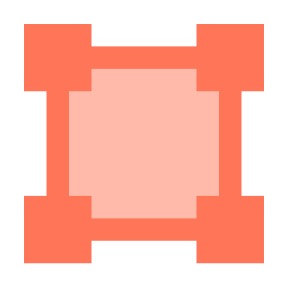
Deploy Label Studio [Updated Feb ’26]
Label Studio [Feb ’26] (Label Data for ML & AI Training) Self Host
Just deployed
/var/lib/postgresql/data
label-studio
Just deployed
/label-studio/data
Deploy and Host Managed Label Studio Service with one click on Railway
Label Studio is an open-source data labeling and annotation tool that allows you to create, manage, and automate labeling tasks for machine learning datasets. Available on GitHub, Label Studio empowers developers, data scientists, and AI teams to annotate images, text, audio, and video data - all within a single, unified interface. Whether you're working on computer vision, natural language processing, or speech recognition projects, Label Studio provides the flexibility manage your data labeling workflow effectively.
About Hosting Label Studio on Railway (Self Hosting Label Studio on Railway)
You can self-host Label Studio on Railway to gain full control over your data, annotations, and labeling pipelines without relying on third-party servers. Self-hosting ensures privacy, scalability, and security for your machine learning datasets.
Why Deploy Managed Label Studio Service on Railway
Deploying a managed Label Studio service on Railway saves you time and effort, eliminating the complexities of infrastructure management. You get automatic updates, easy scaling, and minimal maintenance-all while retaining full data privacy and ownership.
Railway vs DigitalOcean:
While DigitalOcean requires manual instance setup, Docker configurations, and updates, Railway provides an automated Label Studio deployment. You can deploy Label Studio with one click, and Railway will handle scaling, uptime monitoring, and backups-making it a hassle-free choice for ML teams.
Railway vs Linode:
Linode requires manual configuration of your environment, including installing dependencies and managing updates. In contrast, Railway automates these tasks for Label Studio, running it in secure containers with automatic scaling and backups.
Railway vs AWS Lightsail:
AWS Lightsail can be powerful but often overcomplicates setup with networking, IAM roles, and scaling. Railway simplifies the entire process-deploying Label Studio takes only a few clicks, and Railway automatically handles scaling, backups, and performance optimization.
Railway vs Hetzner:
Hetzner offers competitive pricing but leaves all configuration and patching to you. Railway, on the other hand, takes care of deployment, updates, and security automatically, ensuring your managed Label Studio service runs smoothly without sysadmin headaches.
Common Use Cases
Here are five popular use cases of Label Studio:
- Image Annotation: Label bounding boxes, polygons, and keypoints for computer vision tasks like object detection or segmentation.
- Text Classification: Annotate sentiment, topics, or named entities in textual data for NLP model training.
- Audio Tagging: Label sound events, speech segments, or emotion tones for audio-based AI applications.
- Video Labeling: Annotate frame sequences for activity recognition and video understanding.
- Data Validation and Review: Collaboratively review and correct annotations to ensure data accuracy and consistency.
Dependencies for Label Studio hosted on Railway
To host Label Studio on Railway, you need Python runtime, a database (PostgreSQL or SQLite), and a web server environment. Railway automatically provisions these dependencies in a managed containerized setup.
Deployment Dependencies for Managed Label Studio Service
A managed Label Studio service on Railway requires:
-
Python runtime (v3.8 or later)
-
PostgreSQL or SQLite database
-
Optional storage for datasets and export files
-
Environment variables for configuration (e.g.,
LABEL_STUDIO_DATABASE,LABEL_STUDIO_SECRET_KEY)
Railway automatically handles provisioning, scaling, and security for all dependencies, so you can focus on labeling instead of setup.
Implementation Details for Label Studio (Data Labeling Platform)
When deploying Label Studio, set environment variables such as:
LABEL_STUDIO_DATABASE_URL=
LABEL_STUDIO_SECRET_KEY=<a>
LABEL_STUDIO_PORT=8080
These ensure your Label Studio instance is securely connected to your managed Railway database and available via the web.
How does Label Studio look against other data labeling tools (Alternatives to Label Studio)
Label Studio vs Supervisely
Label Studio is open-source and free, offering broad data type support and integration flexibility. Supervisely, while more visual and polished, is primarily commercial and requires a paid subscription for advanced features.
Label Studio vs CVAT
CVAT (Computer Vision Annotation Tool) is excellent for image and video tasks but limited for text or audio annotation. Label Studio covers all these data types, making it a more versatile tool for multi-modal machine learning projects.
Label Studio vs Dataloop
Dataloop provides managed cloud labeling with built-in MLOps features but comes at a premium price. Label Studio offers comparable flexibility for free with full control through self-hosting.
Label Studio vs Diffgram
Diffgram has strong dataset versioning and workflow management but is less intuitive for first-time users. Label Studio combines simplicity, flexibility, and multi-format data labeling support with an active open-source community.
Label Studio vs Amazon SageMaker Ground Truth
Ground Truth integrates tightly with AWS but incurs costs and locks you into the AWS ecosystem. Label Studio can run anywhere-including Railway-at a fraction of the cost with full independence.
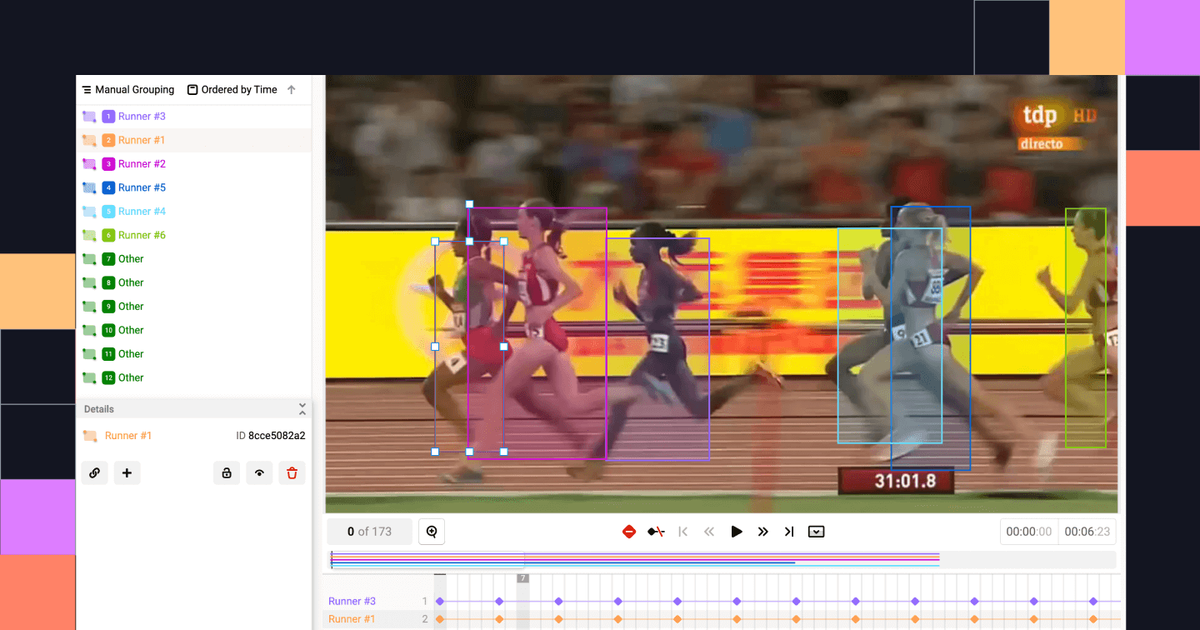
How to use Label Studio?
Using Label Studio is simple:
-
Deploy the App: Click the Deploy Now button on Railway.
-
Configure Database: Connect to Railway PostgreSQL using environment variables.
-
Access Dashboard: Visit your Railway app URL to open the Label Studio interface.
-
Create a Project: Add your dataset and define your labeling schema.
-
Start Labeling: Annotate text, images, or audio. You can invite collaborators for team-based projects.
-
Export Data: Export annotations in formats like JSON, CSV, or XML for model training.
How to self host Label Studio on other VPS?
Clone the Repository
Clone the Label Studio source code from GitHub: git clone https://github.com/heartexlabs/label-studio.git
Install Dependencies
Navigate to the project directory and install dependencies: pip install -r requirements.txt
Configure Environment Variables
Set database and secret key variables: export LABEL_STUDIO_DATABASE_URL=postgresql://user:password@localhost/db export LABEL_STUDIO_SECRET_KEY=
Start the Label Studio Application
Run the application: label-studio start
Access the Dashboard
Open your browser and go to http://localhost:8080 to access the Label Studio dashboard.
On Railway, all these steps happen automatically in one click-saving hours of manual setup. Deploy Now!
Features of Label Studio
-
Supports multiple data types: image, text, audio, video, and time series.
-
Customizable labeling interfaces using HTML-like templates.
-
Collaboration tools for multi-user annotation.
-
Export formats compatible with ML frameworks like TensorFlow and PyTorch.
-
Web-based interface with real-time annotation preview.
Official Pricing of Label Studio Cloud service
Pricing starts around $20 per user/month for the professional plan, scaling up for enterprise solutions with advanced security and API access. [Updated Oct’25]
Self hosting Label Studio vs Label Studio Cloud Plans
Self-hosting Label Studio on Railway is free and gives complete control over your labeling data and setup. Cloud plans, however, provide a fully managed environment with automatic scaling, security, and priority support.
Monthly Cost of Self hosting Label Studio on Railway
Self-hosting Label Studio on Railway costs approximately $5–$10 per month for the base service, depending on your usage. Add a managed PostgreSQL instance if needed. This makes it one of the most affordable, scalable solutions for AI teams and individual developers.
System Requirements for Hosting Label Studio
-
Python 3.8+
-
PostgreSQL or SQLite database
-
Minimum 2GB RAM and 1 CPU core
-
Web browser for access (Chrome, Firefox, Safari)
FAQs
What is Label Studio?
Label Studio is an open-source data labeling platform that supports multi-type data annotation for AI and machine learning projects.
How do I self host Label Studio?
You can self-host Label Studio on Railway by deploying the managed template, connecting a PostgreSQL database, and accessing it via your Railway project URL.
What are the key features of Label Studio?
Label Studio supports text, image, audio, and video labeling with customizable interfaces, export formats, and collaboration features.
What dependencies are needed for Label Studio hosting?
You’ll need a Python runtime, PostgreSQL or SQLite database, and web server environment-all handled automatically by Railway.
What are common use cases for Label Studio?
It’s used for data annotation in AI fields such as object detection, sentiment analysis, speech tagging, and NLP model training.
How does Railway compare to other VPS providers for Label Studio deployment?
Railway offers instant setup, auto-scaling, and maintenance-free management, unlike VPS providers that require manual configuration and updates.
What’s the cost of self-hosting Label Studio on Railway?
Typically, $5–$10/month for the base app, plus additional charges for database or storage depending on your data volume.
Template Content
label-studio
Shinyduo/railway-labelstudio