
Deploy Odoo
All your business on one platform. Simple, efficient, yet affordable!
Just deployed
/var/lib/postgresql/data
Odoo
Just deployed
/var/lib/odoo
Deploy and Host Odoo on Railway
Odoo is a suite of business management applications that includes modules for accounting, inventory, sales, project management, manufacturing, and more. It provides an integrated platform for managing various business processes through web-based applications.
About Hosting Odoo
Odoo runs as a Python WSGI application with PostgreSQL backend, requiring worker process configuration, connection pooling, and reverse proxy setup for production. Each module can extend the database schema, creating dependency and migration challenges. Key concerns include worker tuning for scaling, managing file attachment growth and database bloat, PostgreSQL optimization and caching, lengthy database migrations during deployments, and monitoring application logs and database metrics. The modular architecture allows business users to install apps that modify your database schema and application behavior.
Common Use Cases
- Business Management: Replace multiple standalone business applications with a unified system for accounting, sales, inventory, and project management
- E-commerce Operations: Run online stores with integrated inventory management, order processing, and customer relationship management
- Small Business Administration: Manage invoicing, customer data, and basic business operations through web-based tools
Dependencies for Odoo Hosting
- PostgreSQL Database: Required database backend for storing all business data and configurations
- Python Environment: Python runtime with Odoo framework and business application modules
- File Storage: Persistent storage for attachments, documents, and uploaded files
Deployment Dependencies
Implementation Details
Important Setup Notes:
- Your Odoo deployment creates a default administrator account with username admin and password admin
- First login action should be changing the default credentials through the preferences menu
- PostgreSQL communication occurs exclusively over the private network with no external database exposure by default
- External database access can be enabled through TCP proxying on port 5432 if needed
Business Applications Overview:
Odoo provides a collection of integrated business applications that can be installed and configured based on your needs. Each application handles specific business processes while maintaining data integration across the platform.
Core Modules:
Website Builder:
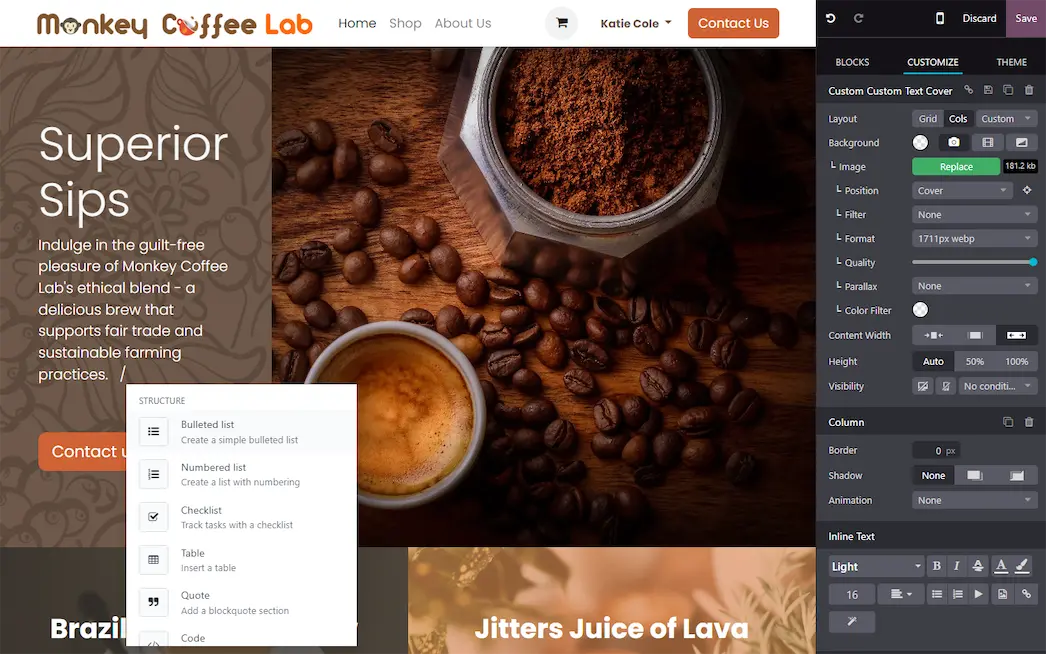
Create and manage websites through a user-friendly interface with drag-and-drop functionality and customization options.
E-commerce:
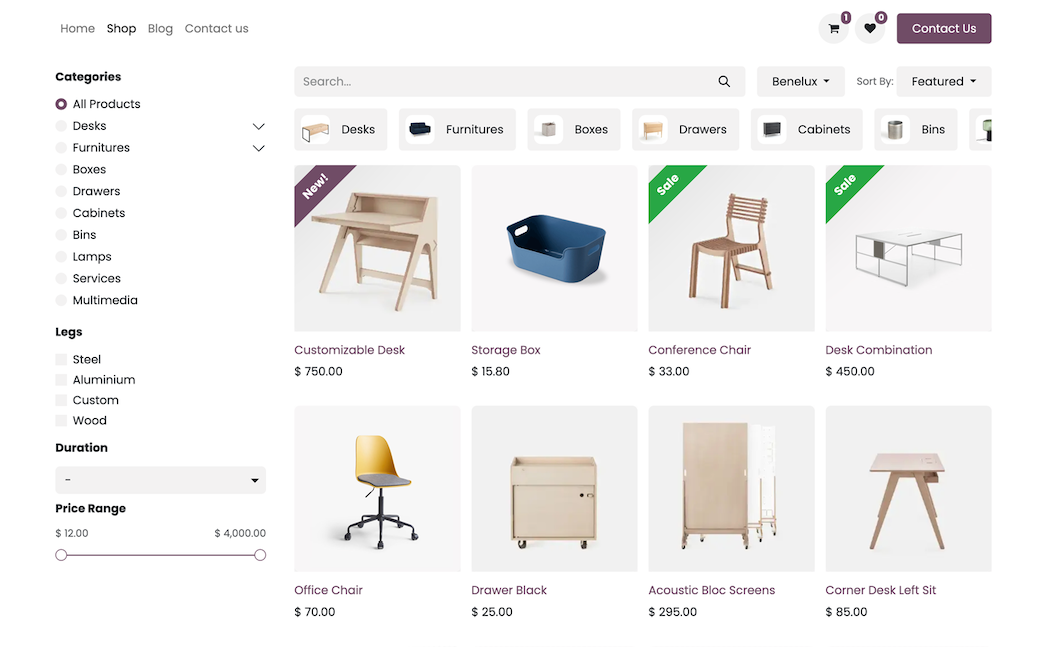
Build online stores with product catalog management, shopping cart functionality, and integrated payment processing.
Helpdesk:
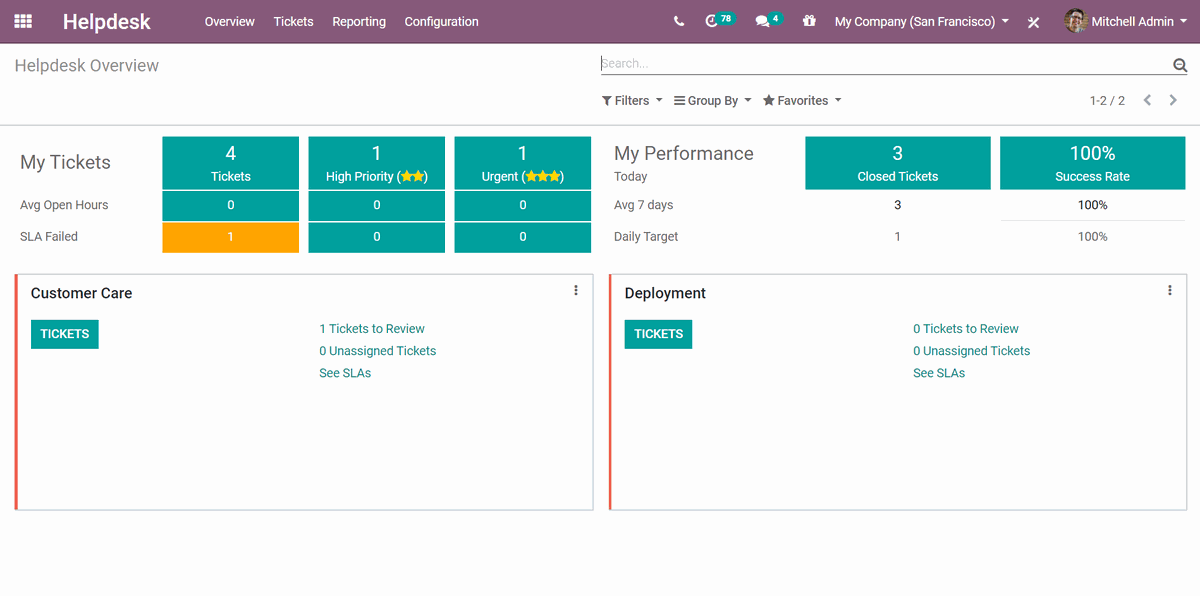
Manage customer support tickets, track issues, and provide customer service through a centralized ticketing system.
Inventory:
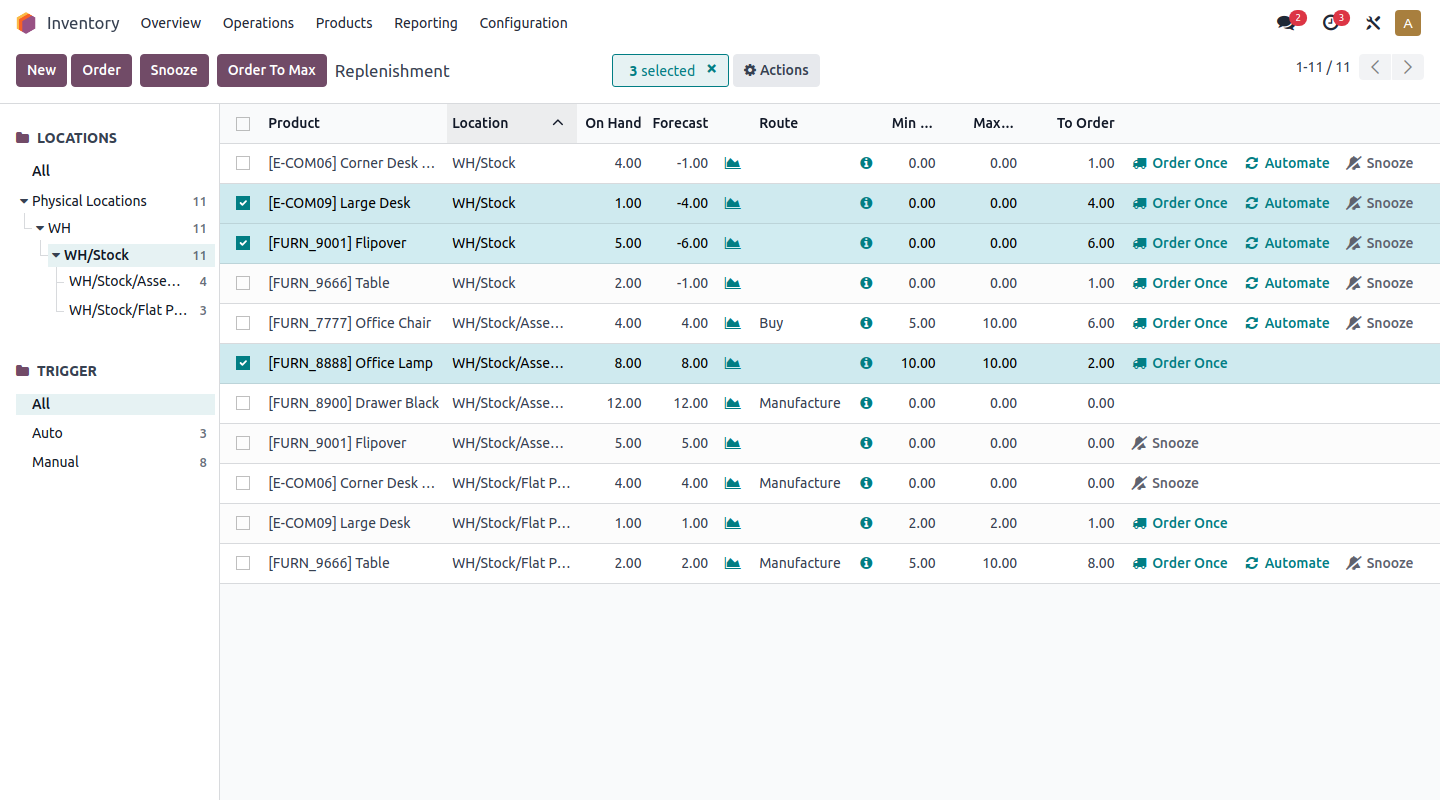
Track stock levels, manage warehouse operations, and optimize inventory processes with real-time visibility.
System Architecture:
# Basic Odoo configuration
[options]
addons_path = /opt/odoo/addons
data_dir = /opt/odoo/data
logfile = /var/log/odoo/odoo.log
db_host = localhost
db_port = 5432
db_user = odoo
db_password = odoo_password
Module Management:
- Install business applications through the Apps interface
- Configure modules based on business requirements
- Manage user permissions and access controls per module
- Update and maintain installed applications
Database Management:
- PostgreSQL handles all business data storage
- Regular backups essential for business continuity
- Database size grows significantly with business operations
- Performance optimization required for large datasets
User Management:
- Multi-user support with role-based access controls
- User licenses may apply depending on Odoo edition
- Session management for concurrent users
- Integration with external authentication systems
Why Deploy Odoo on Railway?
Railway is a singular platform to deploy your infrastructure stack. Railway will host your infrastructure so you don't have to deal with configuration, while allowing you to vertically and horizontally scale it.
By deploying Odoo on Railway, you are one step closer to supporting a complete full-stack application with minimal burden. Host your servers, databases, AI agents, and more on Railway.
Template Content
Odoo
odoo:19.0ODOO_SMTP_HOST
SMTP hostname
ODOO_SMTP_USER
SMTP username
ODOO_SMTP_PASSWORD
SMTP password
ODOO_SMTP_PORT_NUMBER
SMTP port number
