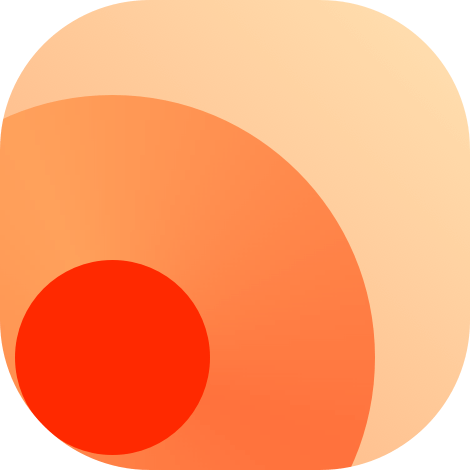
Deploy RSSHub [Updated Feb ’26]
RSSHub [Feb ’26] (Create RSS feeds from Social Media Sites) Self Host
Redis
Just deployed
/data
diygod/rsshub:chromium-bundled
Just deployed

Deploy and Host RSSHub with one click on Railway
RSSHub is a free, open-source RSS feed generator available on RSSHub GitHub. It allows you to convert almost any website into a customizable RSS feed, even sites that don’t officially support RSS. With RSSHub, you gain a powerful way to follow updates from YouTube, Twitter, Telegram, blogs, forums, and more, all from a single place. Thanks to its vibrant developer community, RSSHub constantly adds new rules and routes through the companion project RSSHub Radar, making it one of the most flexible RSS feed solutions available today.
About Hosting RSSHub on Railway (Self Hosting RSSHub Docker)
You can self host RSSHub docker to run your own RSS feed generator without depending on any third-party. By hosting RSSHub yourself, you can avoid rate limits, unlock advanced customization, and fully control the refresh speed and caching of your feeds. Railway makes this process extremely simple: instead of manually configuring servers, Nginx, and DockerHub images, you can spin up a managed deployment in just a few clicks.
RSSHub is written in Node.js and distributed as a Docker image on RSSHub DockerHub, making it easy to deploy on platforms like Railway with minimal setup. Whether you want to track YouTube channels, Telegram groups, or custom APIs, self hosting RSSHub ensures reliability and privacy, tailored to your needs.
Why Deploy Managed RSSHub on Railway
Deploying RSSHub on Railway removes the headaches of managing VPS configurations, SSL certificates, and server security. With Railway, you get:
- One-click deployment with Docker integration.
- Automatic scaling when feed requests spike.
- Zero sysadmin burden, Railway handles uptime and patches.
- Cost-effective hosting compared to other providers.
Railway vs DigitalOcean
On DigitalOcean, you must manually spin up a droplet, configure Docker, set up Nginx reverse proxy, and manage caching. With Railway, RSSHub deploys instantly without any command-line tinkering.
Railway vs Linode
Linode requires hands-on patching, SSL setup, and Redis configuration for caching. Railway abstracts all this, offering managed Docker hosting so you focus only on RSSHub routes.
Railway vs Vultr
Vultr provides raw VPS power, but feed refresh management, scaling, and monitoring are left to you. Railway automates scaling for high traffic and integrates with observability tools.
Railway vs AWS Lightsail
Lightsail adds complexity, manual networking, IAM roles, and load balancers. Railway streamlines deployment, no deep AWS knowledge required.
Railway vs Hetzner
Hetzner is budget-friendly, but you’re on your own for Docker, firewalls, and Redis caching. Railway is slightly more expensive but saves countless hours with its managed workflow.
Common Use Cases of RSSHub
Here are some powerful ways people use self hosted RSSHub docker:
- YouTube RSS: Track uploads from YouTube channels or playlists even if Google doesn’t provide official feeds.
- Telegram RSS: Subscribe to public Telegram groups or channels using RSSHub’s Telegram routes.
- Twitter / X RSS: Follow specific Twitter accounts or hashtags as RSS feeds.
- Blog & Forum Monitoring: Convert HTML pages or forums like XDA into structured RSS feeds.
- Custom APIs: Use RSSHub’s modular architecture to turn any API into a feed.
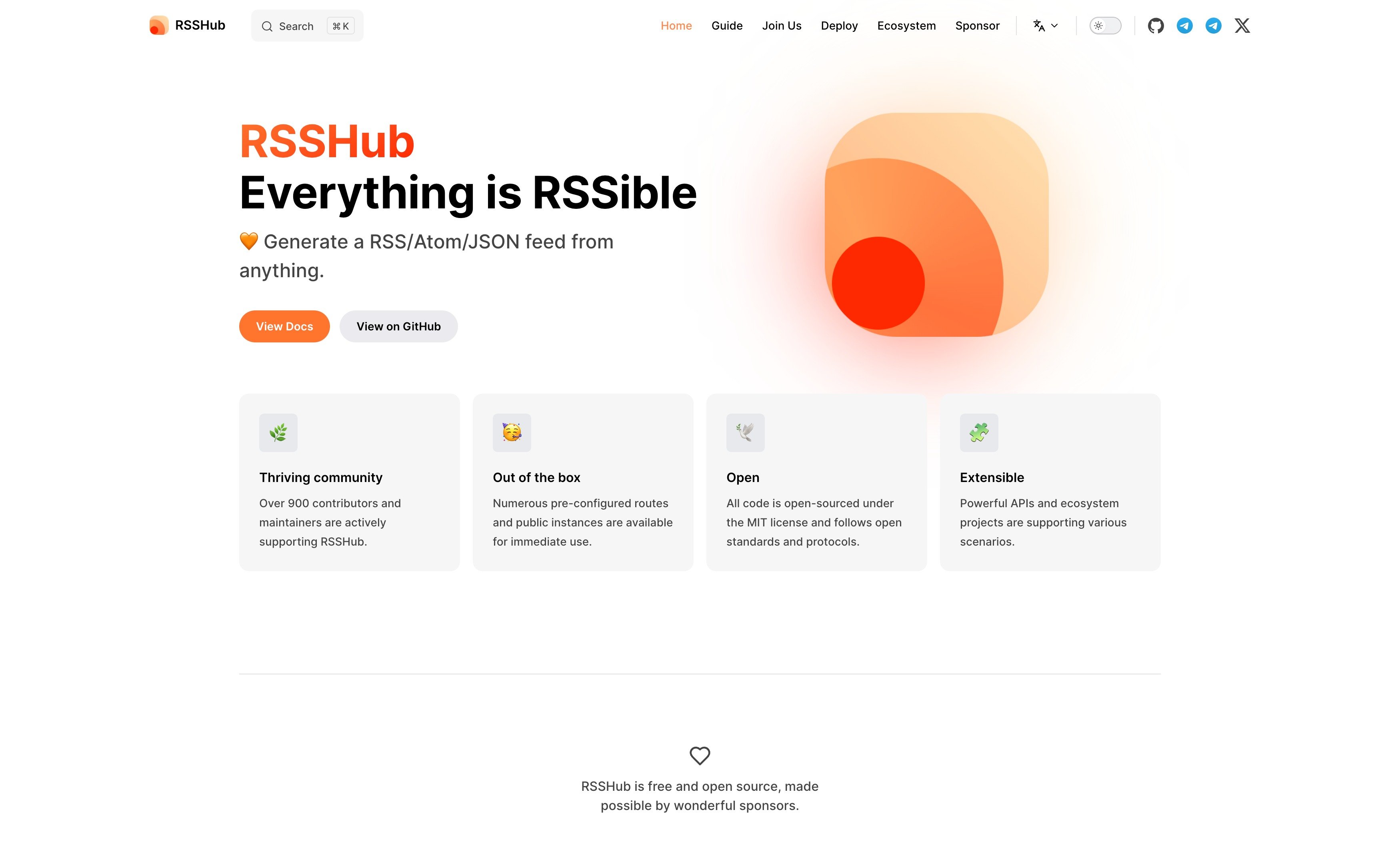
Dependencies for RSSHub Hosted on Railway
To run RSSHub, you typically need:
- Node.js runtime (already handled by Docker image).
- Redis for caching feeds and reducing refresh load.
- Nginx (optional) for reverse proxy and SSL.
Railway simplifies this by provisioning Redis and Docker containers automatically.
Deployment Dependencies
- RSSHub Docker Image (available on DockerHub).
- Redis Cache (managed Redis on Railway).
- Environment variables for port, refresh interval, and proxies.
Implementation Details for RSSHub
When deploying RSSHub, you’ll configure environment variables:
PORT: Port RSSHub listens on.CACHE_TYPE: Set torediswhen using Redis cache.REDIS_URL: Redis connection string.ALLOW_USER_HOTLINK: Allow or disallow hotlinking.PROXY_URI: Optional, route traffic via proxy to bypass restrictions.
These ensure your feeds refresh properly and scale with traffic.
How does RSSHub compare to other RSS solutions?
RSSHub vs Inoreader
Inoreader is a SaaS RSS reader, not a feed generator. RSSHub is unique because it can create feeds from sources with no official RSS support.
RSSHub vs Feedly
Feedly is a polished reader with AI features, but it relies on existing feeds. RSSHub empowers you to generate feeds first, then plug them into any reader.
RSSHub vs Huginn
Huginn is an automation tool that can scrape feeds, but RSSHub has a larger community and broader ruleset, updated via RSSHub Radar.
RSSHub vs FreshRSS
FreshRSS is a reader, not a generator. A common setup is: RSSHub for feed generation + FreshRSS for reading.
RSSHub vs Tiny Tiny RSS (TT-RSS)
TT-RSS is another reader that pairs well with RSSHub. It has plugins, multi-user support, and works beautifully with RSSHub feeds.
RSSHub vs Nitter + RSS
Nitter provides lightweight Twitter frontends, but RSSHub offers a more general-purpose, flexible solution that covers far more than just Twitter.
RSSHub vs Browser Extensions
Extensions like "RSS Finder" work only for existing feeds. RSSHub actually generates feeds for sites that don’t have them at all.
How to Use RSSHub
- Deploy RSSHub on Railway.
- Install the RSSHub Radar browser extension to discover feed routes on supported websites.
- Copy the RSS feed link (e.g.,
/youtube/channel/UC123abc). - Add the feed into your preferred reader (FreshRSS, Inoreader, TinyTinyRSS, etc.).
- Enjoy automatic updates from your chosen websites.
How to Self Host RSSHub on a VPS
If you prefer manual setup outside Railway:
- Clone Repo:
git clone https://github.com/DIYgod/RSSHub.git - Install Docker and pull the RSSHub Docker image.
- Set Environment Variables for Redis and caching.
- Run RSSHub:
docker run -d -p 1200:1200 rsshub/rsshub. - Access Dashboard: Visit
http://yourserver:1200and start using feeds.
With Railway, these steps shrink down to one click.
Deploy RSSHub on Railway Now →
Features of RSSHub
- Generates RSS feeds for thousands of sites via modular routes.
- Constantly updated feed rules with RSSHub Radar.
- Supports caching with Redis for efficiency.
- Can proxy traffic to bypass geo-blocks.
- Lightweight Node.js app, easy to run on Docker.
- Flexible API for custom integrations.
Official Pricing of RSSHub
RSSHub itself is open source and free. There’s no official RSSHub pricing, you only pay for hosting.
On Railway, expect:
- $5–$10 per month for the base container.
- $3–$5 per month for managed Redis.
- Storage and bandwidth costs scale with traffic.
This makes self hosting RSSHub far cheaper than SaaS feed services.
Self Hosting RSSHub vs Paid Services
- Self Hosting RSSHub: Free software, total control, unlimited feeds.
- Paid SaaS (like Inoreader/Feedly Pro): Convenience, advanced UIs, but locked into pricing tiers.
If you already use a reader, RSSHub is the perfect backend to expand its power.
FAQs
What is RSSHub?
RSSHub is an open source RSS feed generator that can create feeds for websites, apps, and APIs that don’t support RSS natively.
How do I self host RSSHub docker?
You can self host RSSHub using the official Docker image from RSSHub DockerHub. Railway provides one-click deployment for the same.
What is RSSHub Radar?
RSSHub Radar is a browser extension that detects RSSHub routes for supported websites, making it easy to subscribe.
Does RSSHub work with YouTube and Telegram?
Yes, RSSHub has built-in routes for YouTube channels/playlists and Telegram public groups/channels.
Is there official RSSHub pricing?
No. RSSHub is free. Your only cost is hosting (e.g., Railway, VPS, or your own server).
How do I refresh feeds on RSSHub?
RSSHub automatically caches feeds. You can configure refresh frequency using environment variables or Redis settings.
Can I run RSSHub on Windows?
Yes, with Docker Desktop on Windows, you can run the RSSHub Docker image locally.
Can RSSHub be used for XDA Developers forums?
Yes, RSSHub has XDA routes that let you generate RSS feeds for threads and forums.
Where can I find official docs?
The official RSSHub Docs are available at docs.rsshub.app.
How does RSSHub API work?
RSSHub exposes routes via HTTP, acting as an API. You can request feeds as RSS XML or JSON depending on your integration.
Can I integrate RSSHub with Telegram bots?
Yes. Many people run RSSHub + Telegram bots so new feed items are auto-pushed into chats.
What happens if a website blocks scraping?
RSSHub supports proxy settings (PROXY_URI) to bypass restrictions and uses caching to reduce load. Some sites may still be blocked depending on their anti-bot measures.
What is the difference between RSSHub and RSSHub Radar?
RSSHub is the backend feed generator. RSSHub Radar is a browser extension that makes discovering available routes easier.
Can I change the refresh interval?
Yes, by adjusting caching and refresh environment variables. Redis setup on Railway makes this simple.
Template Content
Redis
redis:8.2.1diygod/rsshub:chromium-bundled
diygod/rsshub:latest

